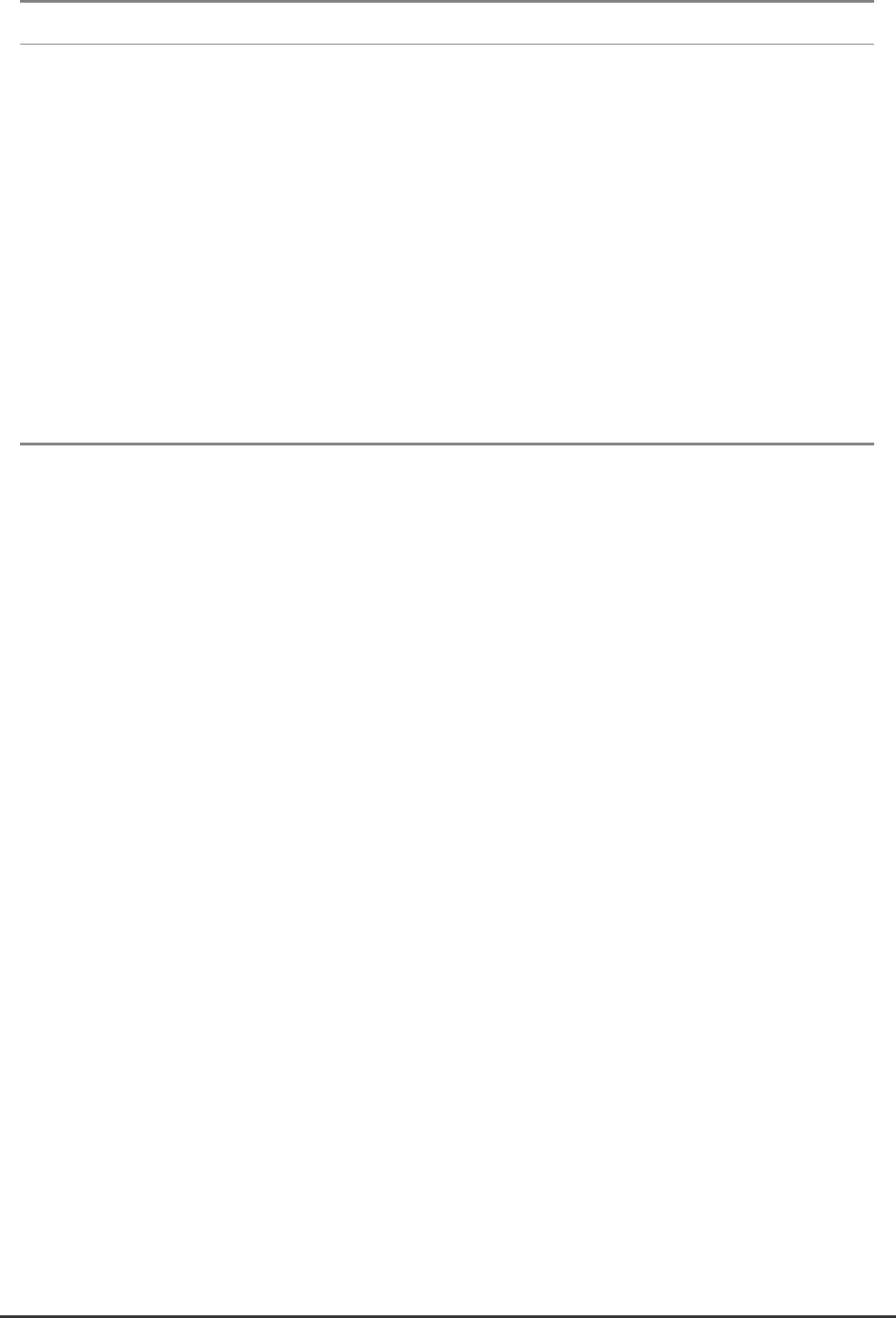
WGS3 Layer 3 Switch User’s Manual
- 59 -
Parameter Default Description
IGMP Snooping
Status
*1
Disabled If enabled, the switch will monitor network traffic to determine which
hosts want to receive multicast traffic. This is also referred to as
IGMP Snooping.
IGMP Router
Timeout
5 A switch port that stops receiving multicast protocol packets for this
interval will be removed from the IGMP forwarding list.
Range: 3 - 5 minutes
IGMP Group
Timeout
5 The time between last spotting an IGMP Report message for an IP
multicast address on a specific port and the switch removing that
entry from its list.
Range: 3 - 5 minutes
Act as IGMP
Querier
*2
Disabled If enabled, the switch can serve as the “querier,” which is responsible
for asking hosts is they want to receive multicast traffic.
1: This item is only displayed for Layer 2 mode of WGS3-2620. For WGS3-404 and multilayer mode of
WGS3-2620, the full IGMP protocol set is automatically enabled/disabled along with DVMRP. (See “6.4
Multicast Filtering” and “4.5.6.1.5 Configuring DVMRP”.)
2: This item is only displayed for Layer 2 mode of WGS3-2620. When IGMP is enabled for WGS3-404
and multilayer mode of WGS3-2620, the switch will always serve as the querier if elected.


















