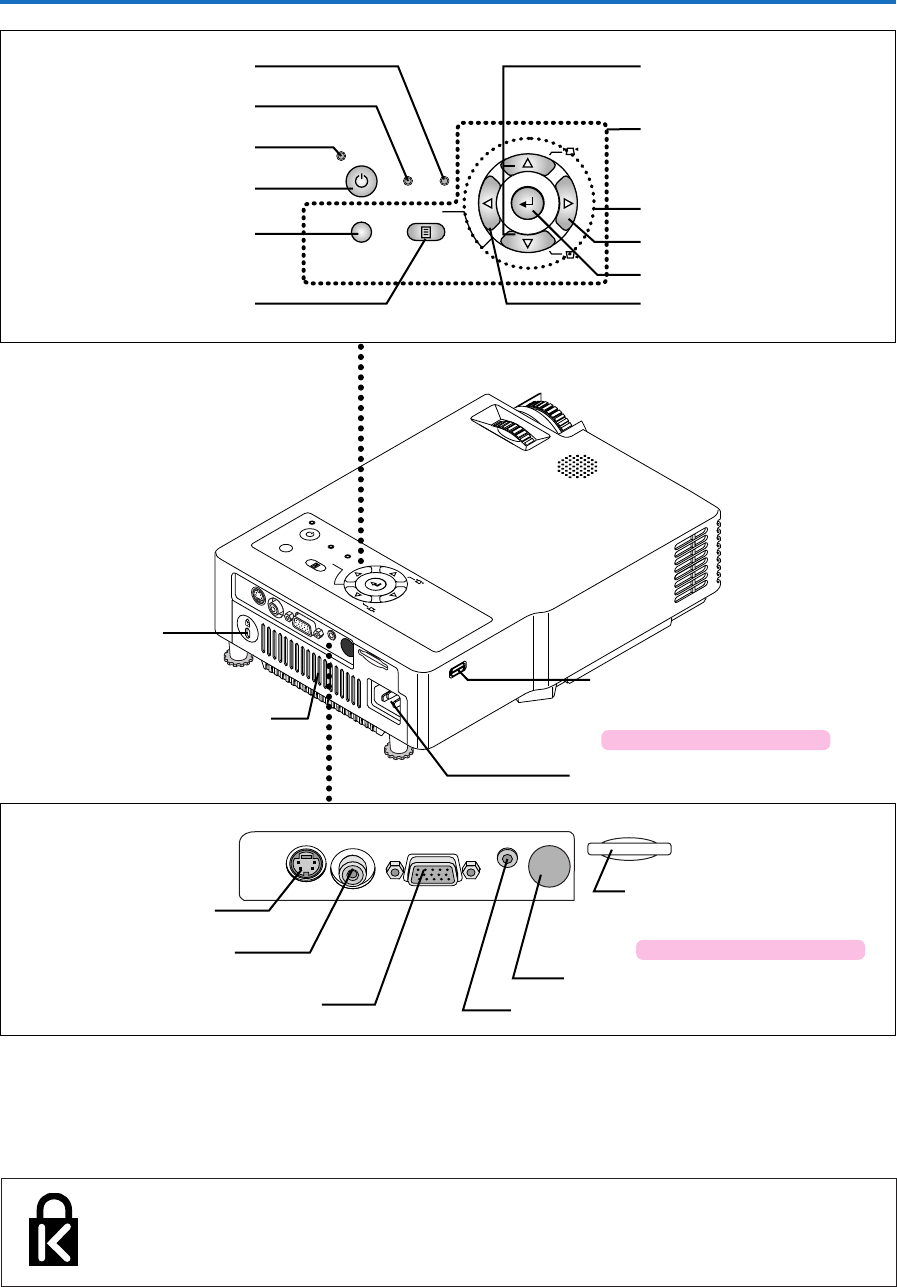
E-11
Names of the Main Unit Parts
S
O
U
R
C
E
K
E
Y
S
T
O
N
E
A
U
T
O
K
E
Y
S
T
O
N
E
POWER
STANDBY
STATUS
MENU
QUICK MENU
S
O
U
R
C
E
K
E
Y
S
T
O
N
E
A
U
T
O
K
E
Y
S
T
O
N
E
POWER
STANDBY STATUS
MENUQUICK MENU
SD CARD
S-VIDEO VIDEO AUDIOCOMPUTER IN
USB slot
See Page 15 (“Image Viewer / Wireless Network”
section)
AUDIO connector [E-20]
COMPUTER IN connector [E-16, 19]
S-VIDEO connector [E-18]
VIDEO connector [E-18]
Ventilation slot
Keystone Manual Adjustment
button [E-29]
SOURCE button [E-26]
AUTO button [E-26]
ENTER button [E-34]
SELECT (̆̄̇̈) buttons
Buttons used in menu and
quick menu operations
[E-33, 34]
AC IN connector [E-21]
Built-in security slot
(See description below.)
Remote control sensor [E-13]
SD CARD slot
See Page 14 (“Image Viewer / Wireless Net-
work” section)
Built-in Security Slot
This security slot supports the MicroSaver Security System manufactured by
Kensington Microware Inc.
Applicable Model: KG-PS125X
Applicable Model: KG-PS125X
POWER indicator [E-21, 55]
QUICK MENU button [E-33]
STATUS indicator [E-28, 49, 55]
POWER/STANDBY button
[E-21, 23]
MENU button [E-34]
STANDBY indicator [E-21, 55]


















