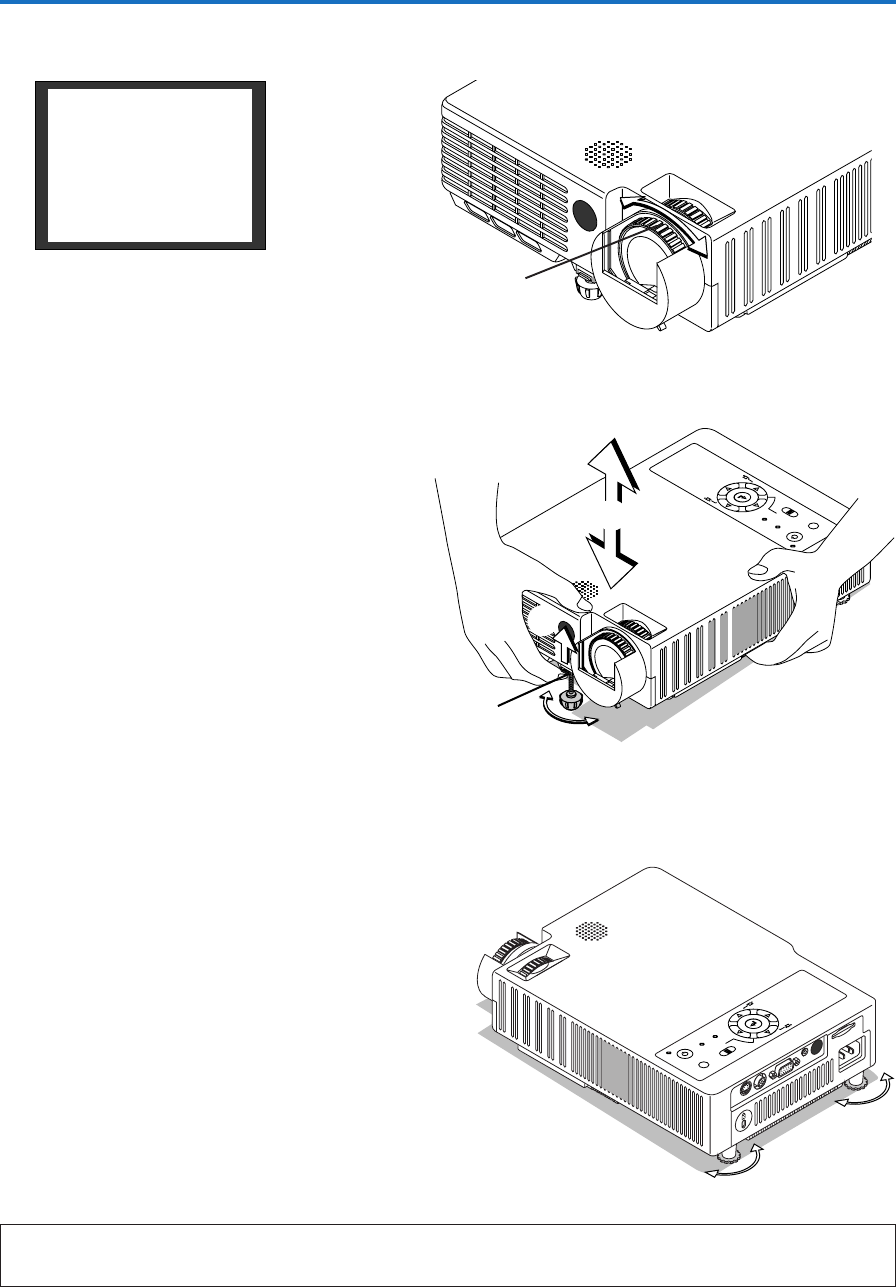
E-25
Adjustment of the Projection Screen
S
O
U
R
C
E
K
E
Y
S
T
O
N
E
A
U
T
O
K
E
Y
S
T
O
N
E
POWER
STANDBY STATUS
MENU
QUICK MENU
(
2
)
(
1
)
Note:
When the projector has a rear installation is used, the orientation of the projection will need to be changed.
Please see “Vertical Flip / Horizontal Flip” on Page E-47.
Adjuster button
Making Adjustments with the Adjusters
Raising the projection image
While viewing the projection image, (1) press and hold
the front adjuster buttons located at the left and right and,
(2) raise the projector to align the image with the screen,
then release your fingers.
Turn the left and right front adjusters for fine adjustment.
Adjust so that there is no shaking of the projector.
Lowering the projection image
Lower the front adjuster using the operation described
above. To lower the projection screen further, turn the rear
adjusters.
Fine adjustments are made by turning the rear adjusters.
Make adjustments so that there is no rattling.
S
O
U
R
C
E
K
E
Y
S
T
O
N
E
A
U
T
O
K
E
Y
S
T
O
N
E
P
O
W
E
R
S
T
A
N
D
B
Y
S
T
A
T
U
S
M
E
N
U
Q
U
IC
K
M
E
N
U
3
Turn the focus ring and adjust the focus of the screen
S
O
U
R
C
E
K
E
Y
S
T
O
N
E
A
U
T
O
K
E
Y
S
T
O
N
E
POWER/
STANDBY
STANDBY
STATUS
MENU
QUICK
MENU
Focus ring
ABCD


















