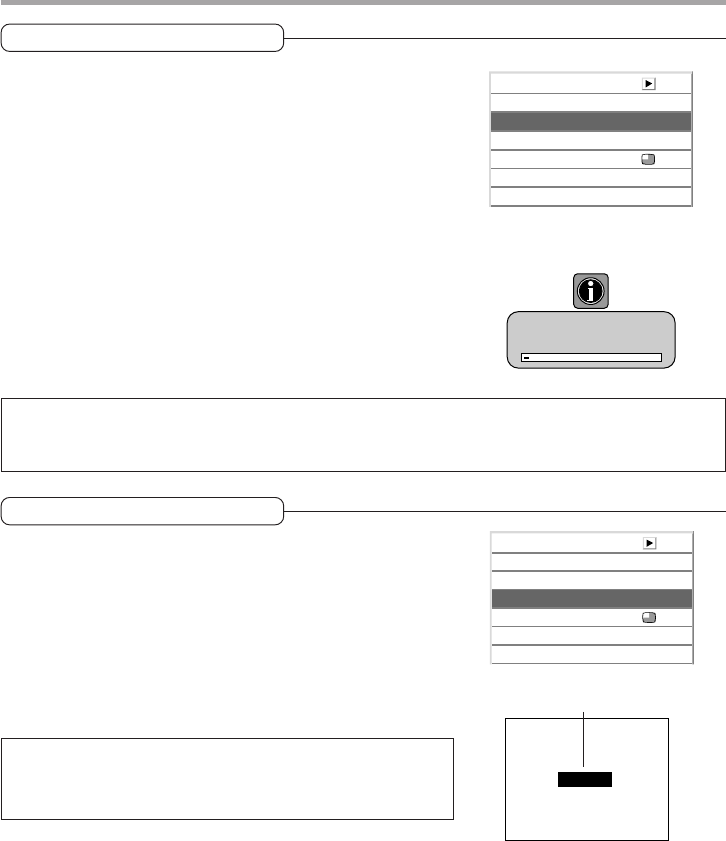
E-56
This function switches off the projector power automatically
when the input of the projector enters a no-signal condition.
Select item name "Auto Power Off" and select the setting con-
tents with the cursor (
ᮤ ᮣ
) buttons.
On............... The power is switched off when there is no signal.
Off .............. The power is not switch off even when there is no signal.
Operation when Function is On
* The "No Signal Power Off" display appears when a no-signal
condition continues for approximately 10 seconds. The power
is switched off about 5 minutes after this.
* If a signal is input during the appearance of the display and an
operation button other than the POWER button is pressed, the
display is closed and the function is cancelled.
Auto Power Off
Language
Auto Source On
Off
On
Black
Auto Power Off
On Screen
Menu Position
YPbPr
Background
Disable
Note
Some video decks and other equipment output a blue background or other video when playback ends. When this
happens, a signal is being input to the projector and Auto Power Off is not activated.
Setup
On Screen
This function switches on or off messages that are displayed
in a black frame.
Select item name "On Screen" and select the setting contents
with the cursor (
ᮤ ᮣ
) buttons.
On............... The message is displayed.
Off .............. The message is not displayed.
Note
Even when set to off, messages that are not in a black frame will be
displayed.
Example of a display when the
ASPECT button is pressed
Wide
Language
Auto Source On
Off
On
Black
Auto Power Off
On Screen
Menu Position
YPbPr
Background
Disable
No Signal
Power Off


















