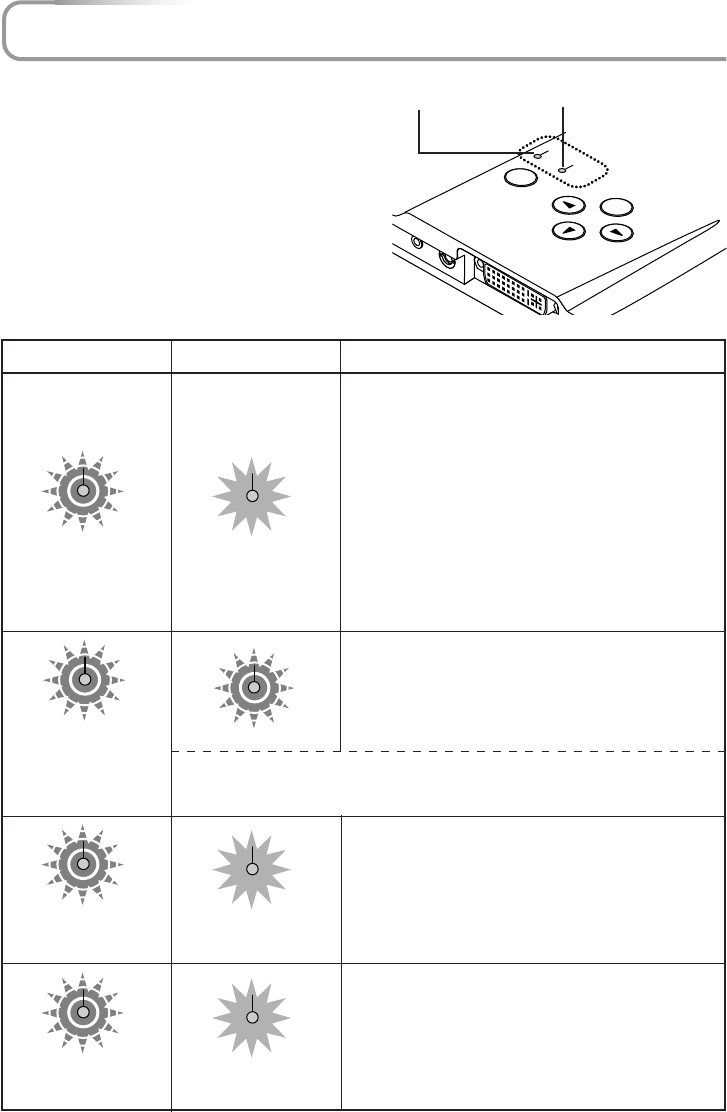
E-61
When the STATUS Indicator is Lit/Flashes
STATUS indicator
POW
ER
AUTO
MENU
STATUS
POWER
SOURCE
QUICK
MENU
AUDIO
VIDEO
POWER indicator
When the STATUS indicator of the main unit
operation panel is lit or flashes, notification
is being given of the irregularities de-
scribed.
STATUS Indicator
POWER Indicator Action to Take
STATUS
Flashes red
(0.5 s lit / 0.5 s off)
POWER
Lit red
The temperature has become abnormally high.
* The thermal protector is activated. if the room tem-
perature is high, move the projector to a cool lo-
cation. If the internal temperature of the projector
is high, check the ventilation holes of the cooling
fan and clean them if they are obstructed.
* When the thermal protector is activated, the power
is switched off and even if the power is soon
switched back on, the power might not actually
be supplied to the projector. Should this happen,
wait one minute and then switch the power on
again.
The lamp will not light up.
Wait one minute or longer while the lamp lighting volt-
age irregularity detection protector is activated and
switch the power on again. If the problem still per-
sists, unplug the power cable and contact your dealer.
STATUS
POWER
Flashes red
(1 s lit / 1 s off)
When the lamp burns out during operation: Flashes amber for 90 seconds
and then is lit amber
When the lamp does not light from the beginning: Lit amber
STATUS
Flashes red
(0.5 s lit / 0.5 s off)
POWER
Lit amber
The fan is stopped.
Unplug the power cable and request service from your
dealer.
STATUS
Flashes red
(1 s lit / 1 s off)
POWER
Lit red
The lamp cover is open.
The lamp cover is not attached properly.
Attach it properly.


















