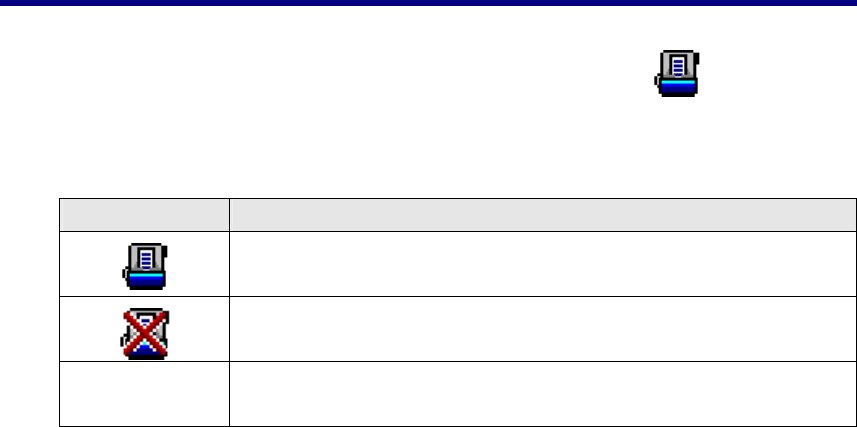
screen of about 150. Therefore, an optimal scanning resolution would be 200
or 300 dpi.
Scanner Connection
The first step to take when troubleshooting connection problems with your
scanner is to check all physical connections. The DocAction icon
, located on the
Windows system tray, indicates if the scanner software is properly launched and the
scanner and computer are communicating with each other.
Appearance Status
The program has been successfully launched and the scanner
is connected with the computer, ready to scan mages.
The scanner is not connected with the computer. Or, the
scanner power is not switched on.
No Display
You have chosen to terminate the program, no matter the
scanner is connected or disconnected with the computer.
22


















