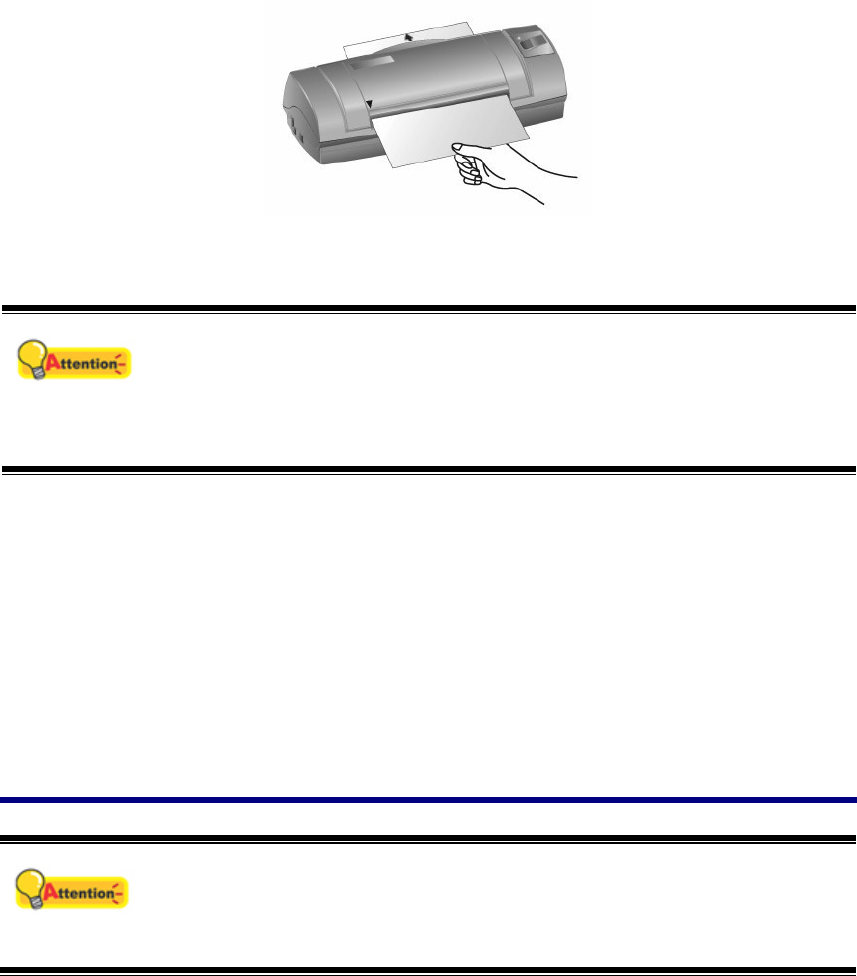
Attention
Please insert the special calibration sheet included with the scanner.
Alternatively you may also use any plain white sheet of paper sized in
A6 (105 x 148 mm) instead; however, the calibration effect may be less
good than the special calibration sheet.
2. Click Start > Programs > Your scanner model name > Calibration Wizard.
3. Click Next from the Calibration Wizard that pops up and then click Calibrate
Now....
4. The scanner pulls the calibration sheet through the scanner, which completes
this scanner calibration. After the calibration is complete, click OK and then
click Finish.
Usage & Maintenance Tips
Attention
To keep your scanner working smoothly, take a moment to review the
following usage & maintenance tips.
Do not insert any document into the scanner with small objects such as
paper clips, pins, staples or any other fasteners attached.
Do not insert damp, curled or wrinkled documents into the scanner for
scanning. These documents can cause paper jams and possibly damage the
unit.
Your scanner operates best in temperatures between10° C to 40° C (50° F to
104° F).
25


















