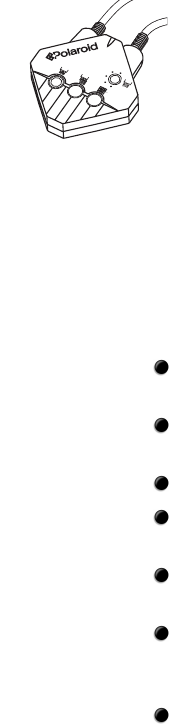
5
What is the Polaroid Direct Connect
adapter?
The Polaroid Direct Connect adapter lets you print
photographic-quality digital pictures from your digital
camera – without your computer. The adapter connects
your camera directly to your Polaroid ColorShot Photo
Printer so you can print self-developing, full-color pic-
tures any time, any place.
To print a digital picture from your camera, display the
picture on the camera's LCD panel and press the print
button on the Direct Connect adapter. The adapter also
has other modes for printing all pictures and printing
an index picture with several thumbnails (small pic-
tures) on one sheet of film. Additionally, you can add a
watermark (a graphic logo and text) to each picture.
Direct Connect features
No computer needed for printing pictures from your
digital camera
Sets up easily with your PC, then prints without
the computer
Small and lightweight
Works with digital cameras from leading manufactur-
ers such as Olympus, Agfa, Epson and Casio
Can be upgraded to support additional cameras from
other manufacturers such as Kodak
Offers multiple modes for printing single pictures, all
pictures in the camera at once, and indexes (several
pictures on each sheet)
Capable of adding a logo and text (watermark) to pic-
tures


















