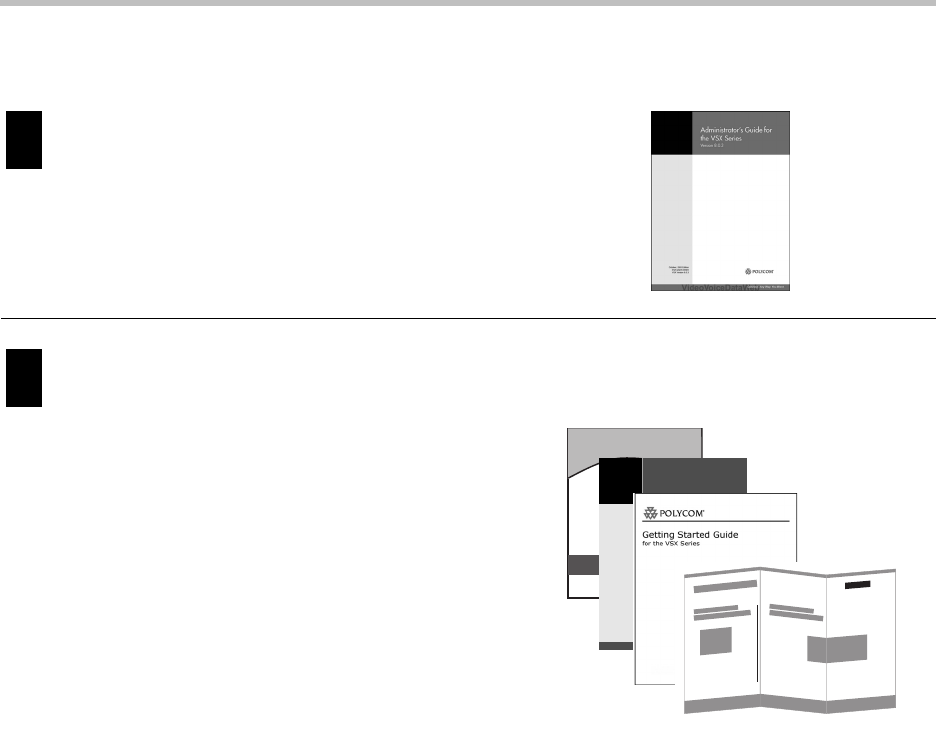
Setting Up the Polycom Instructor RP
16
Configure and Use the System
Configure the VSX 8000 video conferencing system.
To perform this step, follow the instructions in
the Polycom Administrator’s Guide for the VSX
Series.
Use the Polycom Instructor RP system.
• For quick tips on common video
conferencing and data sharing tasks, refer to
Using the Polycom Instructor RP.
• For instructions on administrator and
advanced user tasks for the Polycom
Instructor RP, refer to the Administrator’s
Guide for the Polycom Instructor RP.
• For instructions on using the Polycom
VSX 8000 video conferencing system, refer to
the Getting Started Guide for the VSX Series.
• For instructions on using the annotation tools
and saving your work, refer to the SMART
Board Software User’s Guide.
1
2
User’s Guide
SMART
6IDEO6OICE$ATA7EB
#ONNECT!NY7AY9OU7ANT
AdministratorS'UIDE
FORTHE0OLYCOM)NSTRUCTOR
20
.OVEMBER%DITION
"
6ERSION


















