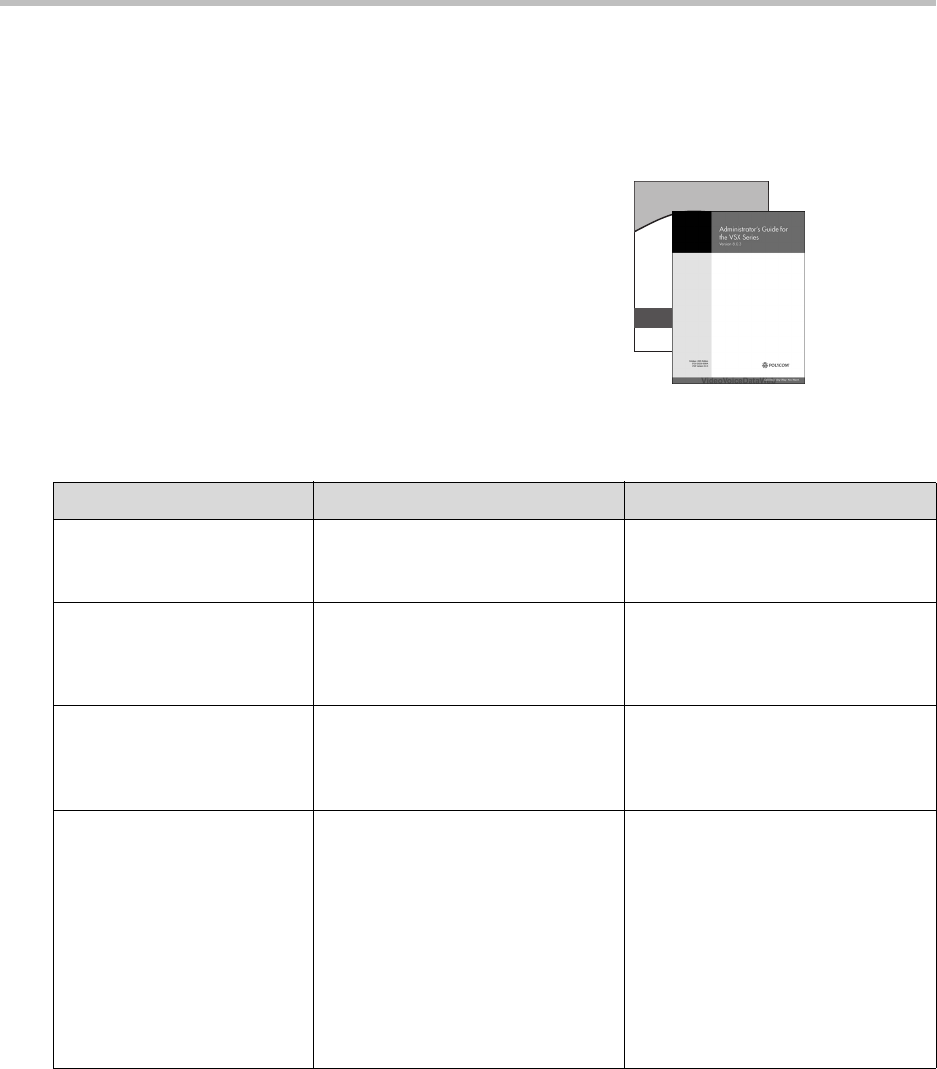
Troubleshooting
17
Troubleshooting
The Polycom Administrator’s Guide for the VSX
Series contains troubleshooting information that
can help you identify and correct issues
associated with the VSX 8000 and the accessories
connected to it.
The Rear Projection SMART Board 3000i
Installation Guide contains troubleshooting
information that can help you identify and
correct issues associated with the display and its
annotation capabilities.
The table below lists other issues that can occur
with the Polycom Instructor RP system.
Installation Guide
SMART
If the system... It often means... Correct it this way...
Does not respond to touch
control.
The touch screen is not calibrated
for the camera or video source in
use.
Calibrate the touch screen.
Screen is blank. The system is in standby. Touch the screen. If that does not
activate the system, press the green
projector lamp power button on the
pen tray.
Annotation color is different
from the color of the pen.
The pens were not placed in the
tray that matches their color (the
color of the annotation is the color of
the tray, not the color of the pen).
Place the pen in the tray that
matches its color.
Annotations appear bigger
than what you draw or write
on the screen, they appear in
the wrong place, they do not
appear at all, or they appear
erratically.
The camera or video source is not
calibrated correctly. If the touch
screen is out of calibration for the
camera or video source in use,
annotations may appear several
times bigger than what you draw or
write on the screen or they may
appear in the wrong place, and
touch control may be disabled or
erratic. If this occurs, you must
recalibrate the touch screen.
Calibrate the cameras and video
sources again according to the
steps in the Calibrate the Annotation
Box section on page 12.


















