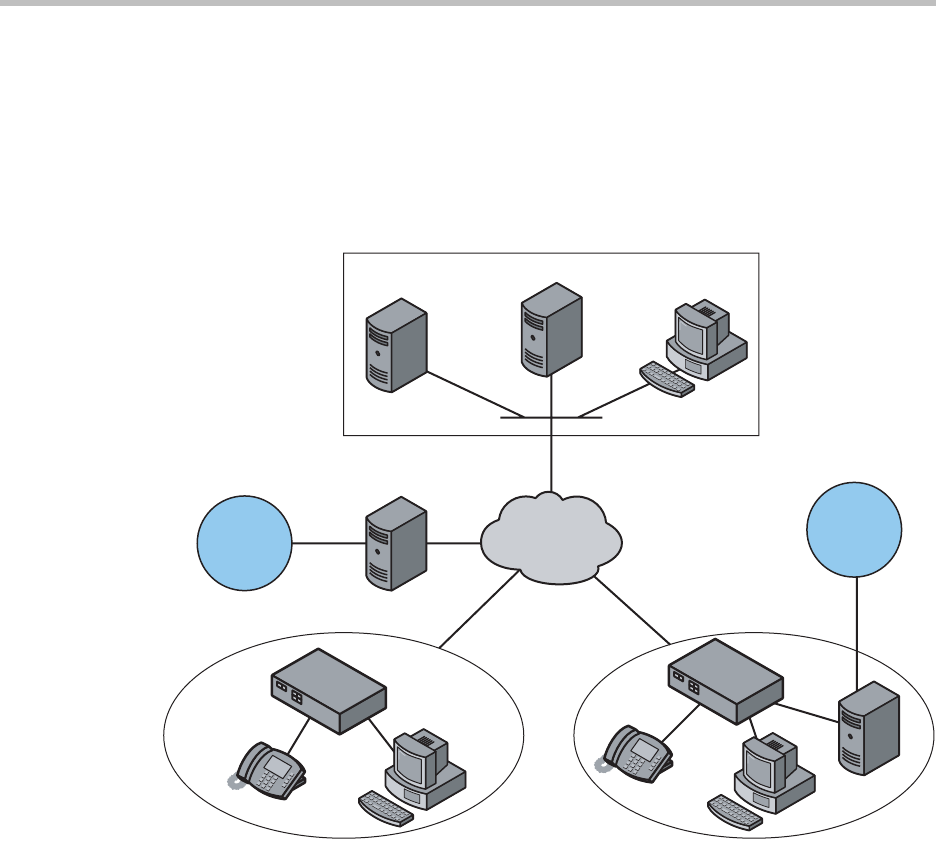
User Guide V
2
IU 4300T Converged Network Appliance
3 - 2
Configuration Guide For IP Centrex Applications
A typical 4300T installation for an IP Centrex application requires no external
router or firewall. The 4300T WAN port is connected directly to the T1/E1 line
and the LAN port(s) are connected directly to enterprise devices and/or
Ethernet switches.
VoIP signaling is performed in the service provider network via a softswitch
and the 4300T acts as a proxy for the voice devices installed in the enterprise
LAN. In this configuration a single public IP address is used to proxy for all
of the IP phones and to route to multiple PC’s installed on the LAN.
The 4300T performs the following functions in this application:
• WAN/LAN IP routing.
• Traffic shaping and priority queuing to guarantee high quality voice
traffic. These mechanisms protect voice and data traffic from contending
for the same network resources to guarantee low latency and the highest
call quality possible for VoIP traffic. At the same time they ensure the best
utilization of WAN bandwidth by enabling data traffic to burst up to full
line rate in the absence of voice calls. Precedence is automatically given to
traffic coming from IP phones and other devices using the 4300T’s
Application Layer Gateway function.
Application Server
Softswitch
Gateway
Gateway
4300T
4300T
PSTN
PSTN
NMS
EM00
3
VoIP Operations Center
Enterprise Enterprise
T1
T1/FT1 T1/FT1


















