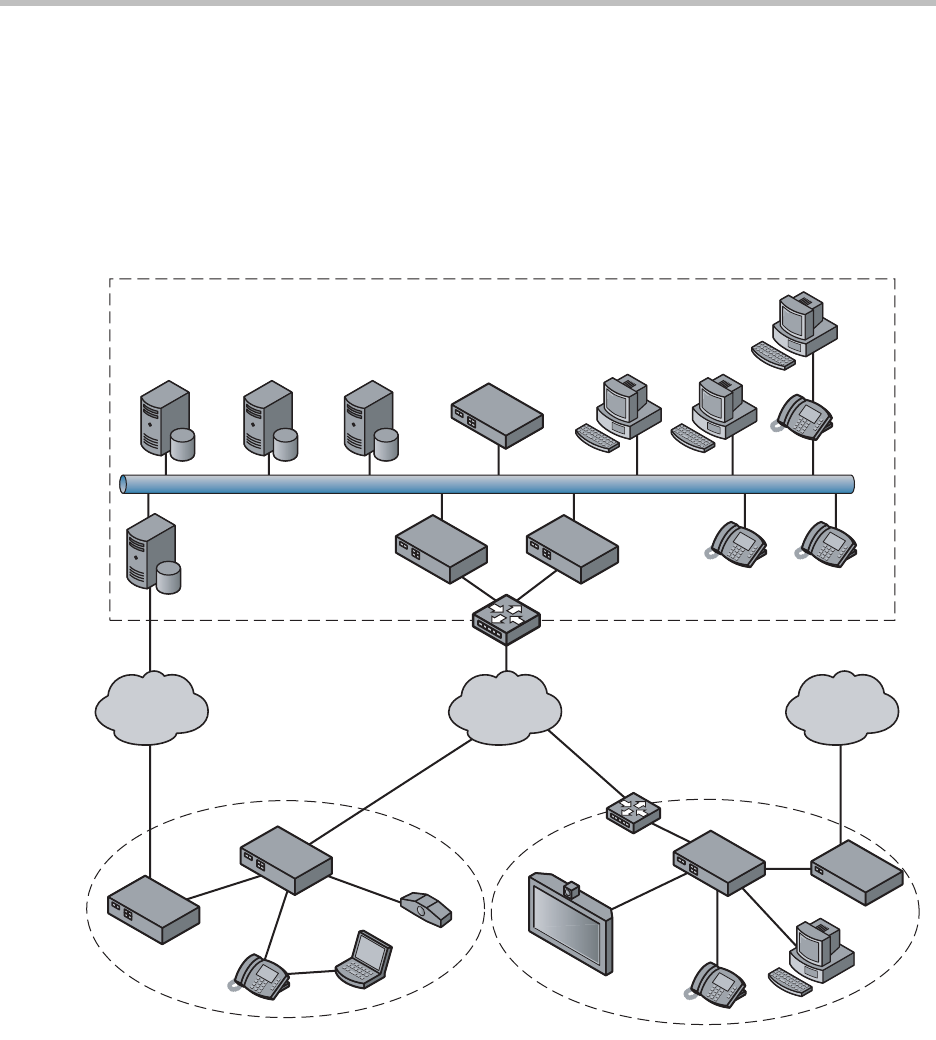
Configuring the 4300T
3 - 11
Configuration Guide For Enterprise Video Applications
A typical 4300T installation for enterprise video applications is depicted in the
diagram below. In this scenario, the 4300Ts are used to connect all of the video
endpoints to the Gatekeeper. The video endpoints should be configured to
point to the LAN address of the 4300T as the Gatekeeper and the 4300T will
proxy RAS and call setup messages to the Gatekeeper.
The 4300T is installed at the private/public IP address boundary and provides
the following functions:
• WAN/LAN IP routing.
• Traffic shaping and priority queuing to guarantee high quality video
traffic. These mechanisms protect video and data traffic from contending
for the same network resources to guarantee low latency and the highest
NMS
PC PC
PC
IP Phone
IP PhoneIP Phone
5300-E
PC
H.323
Endpoint
5300-S 5300-E
IP
Network
PSTNPSTN
Aggregation Router
Aggregation
Router
4300T
Gateway
H.323
Laptop
IP Phone
IP Phone
Headquarters
Branch Office Company B
T-1/E-1 NxT-1/E-1
H.323
Gatekeeper
PSTN
Gateway
Application
Server
Softswitch
Gateway
EM009A


















