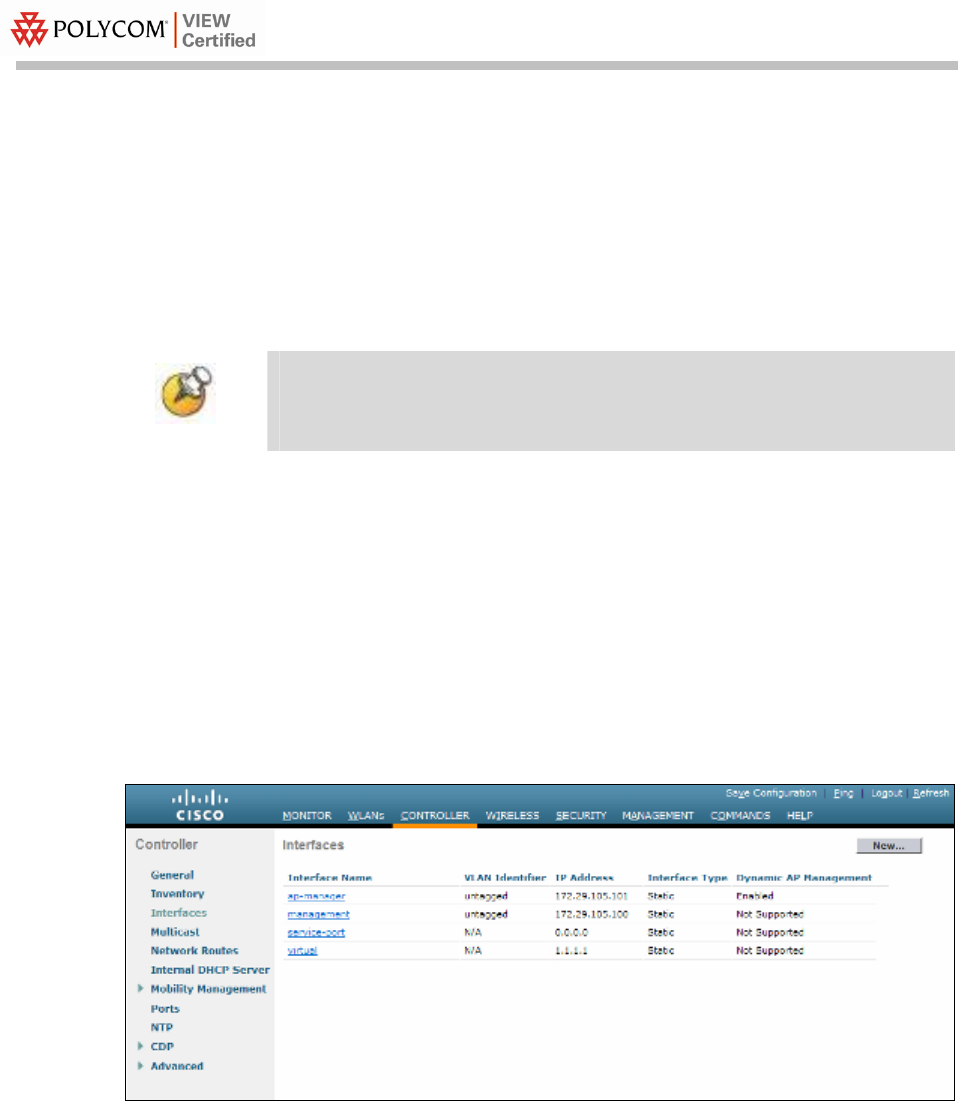
Configuration Guide
Connecting APs
As the APs are connected to the network, they should automatically
find the controller via the LWAPP discovery algorithms. The
Dynamic Host Configuration Protocol (DHCP) server will assign each
AP an IP address.
You can configure a DHCP server to run on a remote PC for a small
deployment. However, for large-scale deployments, an enterprise-
grade DHCP server must be used.
The
ap-manager and management interfaces’ configuration should
include the DHCP server you have configured. Alternately, you can
configure the DHCP server internally on the controller to hand out
leases to the connected clients. (Note: The WLC’s DHCP server does
not lease addresses to the AP.) The instructions for doing so are
included at the end of this document.
1. From the main menu, click
Controller.
2. In the navigation pane, click
Interfaces. Verify that the proper IP
addresses are assigned to the interfaces.
3. Under
Interface Name click management.
PN: 1725-36070-001_P.doc
10


















