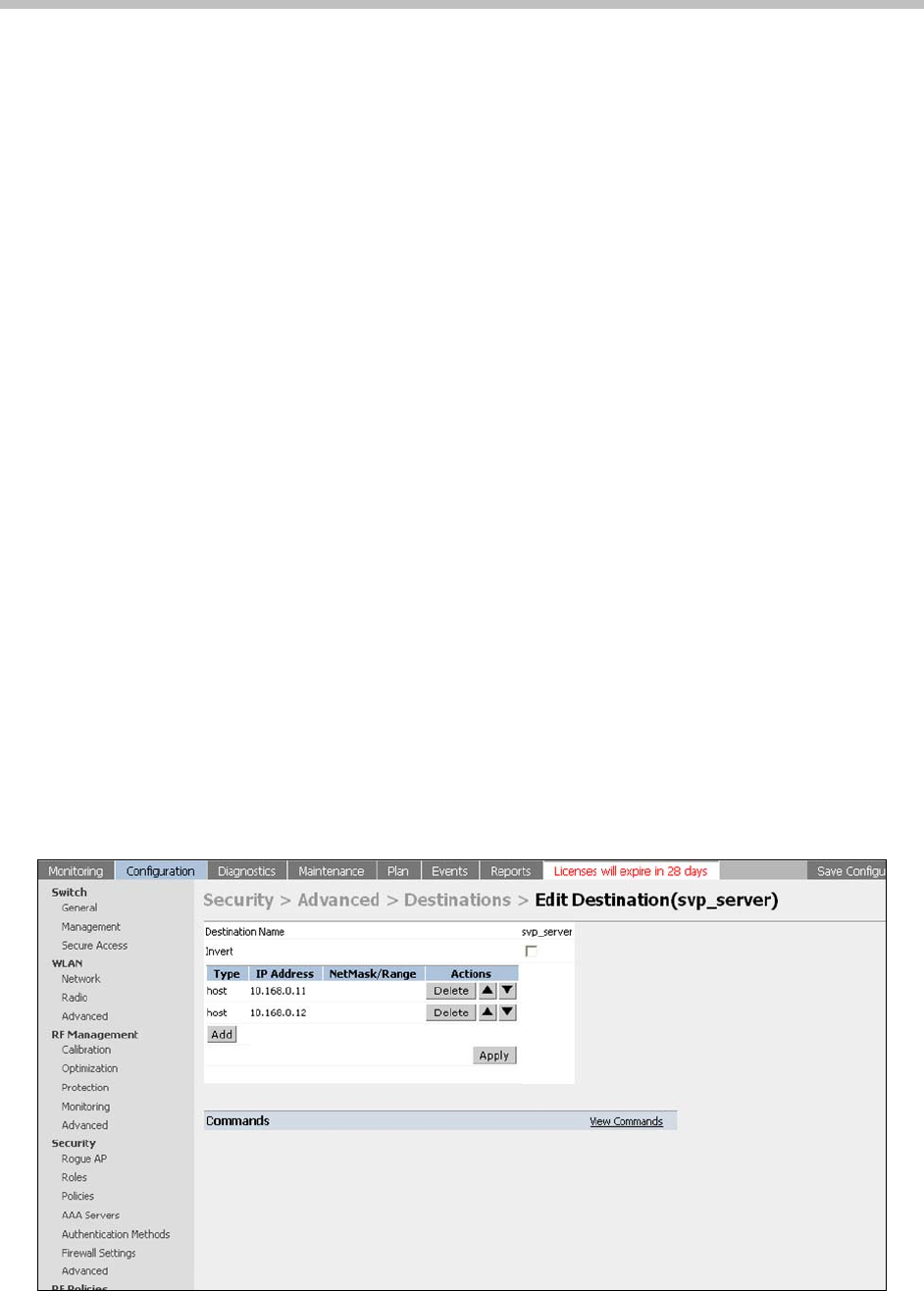
Aruba Mobility Controllers: A200, A800, A2400, A6000
PN: 1725-36080-001_J.doc
21
Security Policies and QoS
Once the basic infrastructure is configured, it is necessary to configure
the security policies to ensure that the data network and the voice
network are secured and access to these networks is limited as
required.
The steps are as follows:
1. Setup aliases for the SVP Server.
2. Set policies for the wireless telephone user to the required voice
server, DHCP and TFTP servers. Add other ACLs as required to
permit other traffic from the wireless telephones.
3. Assign policies to the role.
Create an alias for the SVP Server
1. Click the Configuration tab.
2. In the navigation pane, select
Advanced from the Security sub-menu.
3. Click the
Destinations tab.
4. To add a new destination, click the
Add button.
5. Create a new net-destination at
Destination Name (e.g. svp_server),
and add the SVP servers as hosts.
For more details on configuring the net-destinations, refer to the user
guide.


















