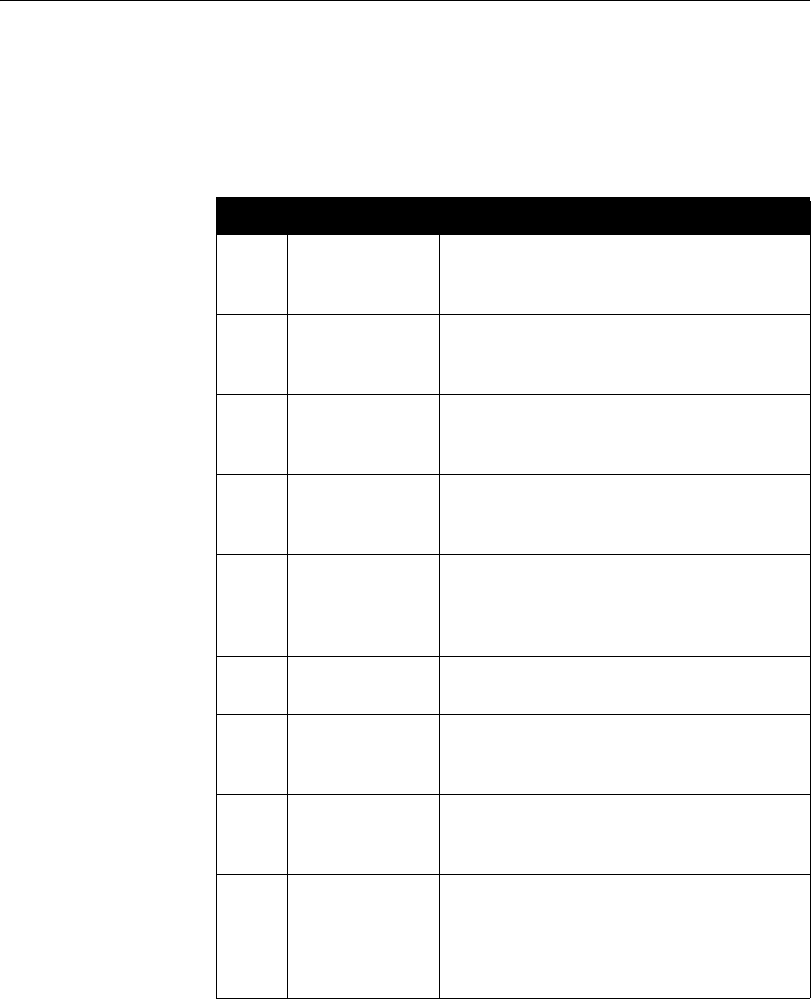
Integrators’ Reference Manual for ViewStation EX, ViewStation FX, and VS4000
114 www.polycom.com
ISDN Error Codes
The following table describes codes that the ISDN switch sends to
the router to indicate call status. Although the codes are
standardized, each ISDN service provider defines them differently.
Because of this, the definitions in the table may not exactly match
the messages that appear on your monitor.
Table 6-7. ISDN Call Status Codes
Code Cause Definition
1 Unassigned
number
The switch received the sent ISDN number
in the correct format, but no destination
equipment uses the number.
2 No route to
specified transit
network
The ISDN exchange does not recognize the
intermediate network through which to route
the call.
3 No route to
destination
The intermediate network through which the
call is routed does not serve the destination
address.
6 Channel
unacceptable
The specified channel does not provide
adequate service quality to accept the
requested connection.
7 Call awarded
and delivered
The user is assigned an incoming call that is
being connected to a call channel that has
already been established for this user and
this type of call.
16 Normal call
clearing
The originator or receiver of the call has
requested that it be cleared.
17 User busy All B channels are in use; the called system
acknowledges the connection request, but is
unable to accept the call.
18 No user
responding
The destination equipment does not
respond to the call, so the connection
cannot be completed.
19 No answer from
user (user
alerted)
The destination equipment did not complete
the connection within the prescribed time
after responding to the connection request.
The problem is at the remote end of the
connection.


















