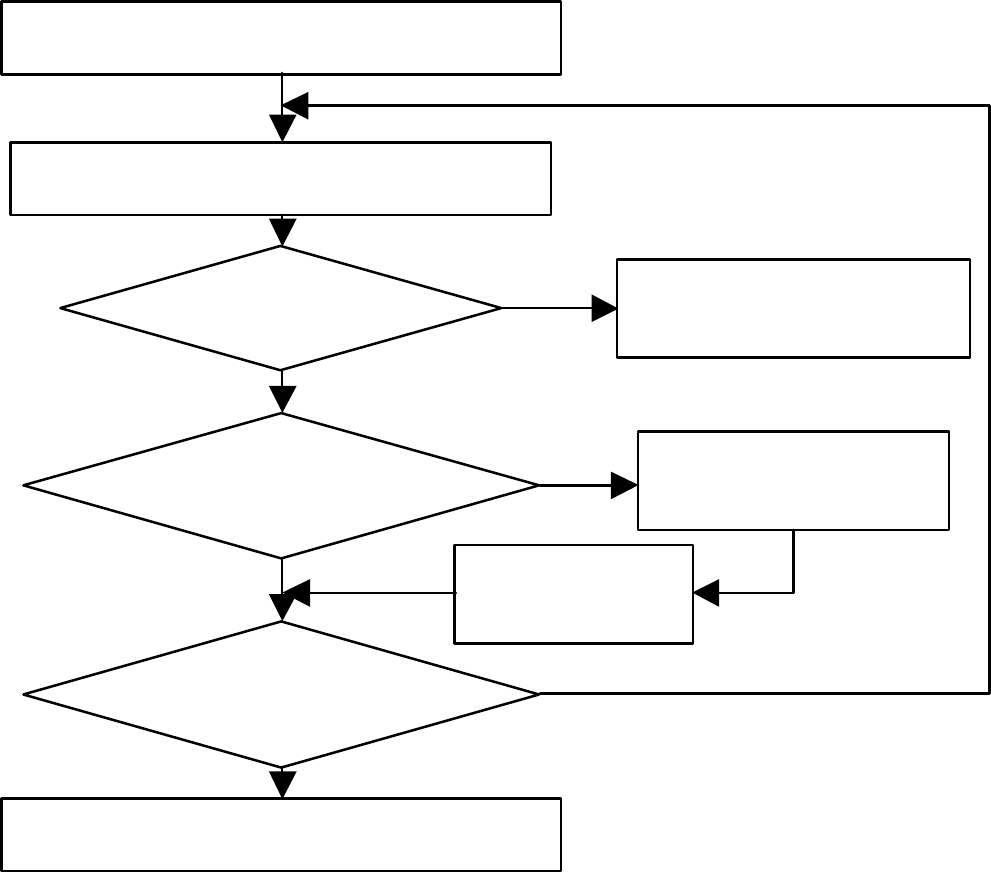
Cover unwanted codes with your hand and present the desired codes, one by one,
to the scanner, the scanner beeps once as it accepts each code.
When done, again present the <Enter/Exit programming mode> barcode. The
scanner beeps twice, once long and once short, and the LED returns to blue. The
scanner has been programmed. Of course you may also read the <Abort> to exit the
programming mode if the changes made are not desired.
Test again with known-good barcodes. If results are good, you are done setting
up. Otherwise, return to step 1 and try again.
A demonstrative process flow chart is given below to illustrate the whole setup
process.
Pa
g
e 6
Read <Enter/Exit programming mode> barcode
to start confi
g
uratio
n
Change scanner setting by scanning required
mode barcode
Read <Enter/Exit programming mode> barcode
to save and exi
t
Display Firmware
Version?
Yes
No
Send firmware version to host
system and save and exit
Secondary parameters
required for this item?
Read <Set>
barcode to confirm
Yes
No
Read required barcode
from code 39 full ASCII
tab
l
e
More parameter items to
be changed?
Yes
No


















