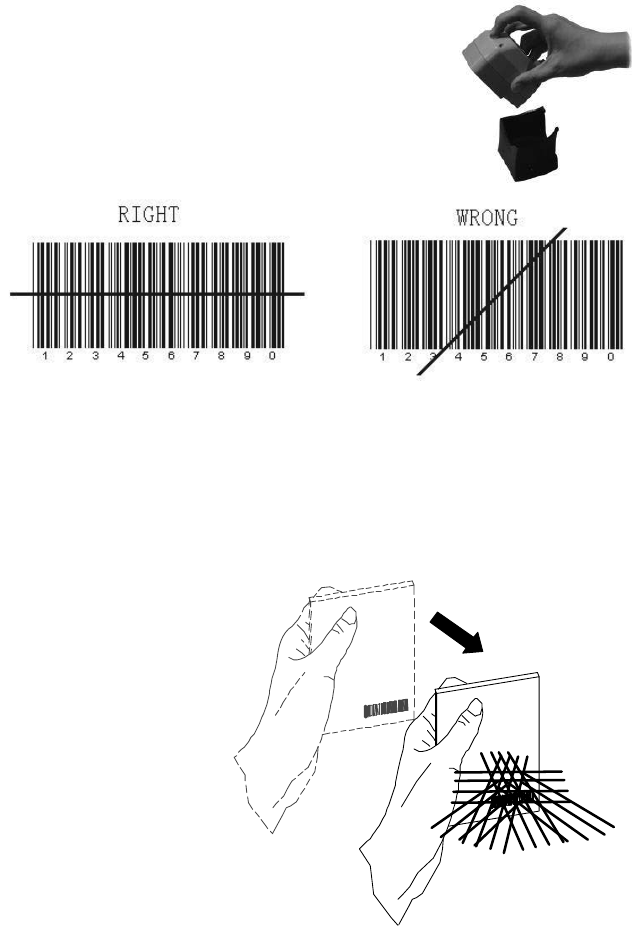
SCANNER OPERATION
Operating the Scanner
The scanner reads barcodes in omni-directional scan mode as regular practice. It
can also operate in single-line mode for a better aiming on a specific barcode that is
printed on a surface with more than one barcode printed closely.
Single Line Scan Mode
In this mode the scanner can emit a single line pattern for user to selectively scan
at a barcode among multiple barcodes on one object. Please first pick
the scanner unit up from the stand if the stand is used before pressing
function button to enter this mode. Press and then release the
function button (where the indicator LED resides), a line pattern
appears, it allows you to aim at the barcode.
Ensure the scan line crosses every bar and space of the symbol
code as indicated in the right.
Press the function
button to decode and transmit
the barcode, the good read
beeps once. For consecutive
single line scan, present the
next barcode and press the function button within 5 seconds.
When the function button is released, it automatically switches back to
omni-directional scan mode in 5 seconds. Press the button again to switch to single-
line scan when necessary.
Omni-Directional Scan Mode
The scanner will always stay active in
Omni-Directional Scan mode in normal operation.
In other words, the scanner will always emit
multiple scan lines for the convenience in reading
a barcode. To have successful barcode reading in
this mode, the barcode must be presented in the
way that there is at least one of the scan lines
crosses every bar and space of the symbol code
as indicated in the right.
Pa
g
e 7


















