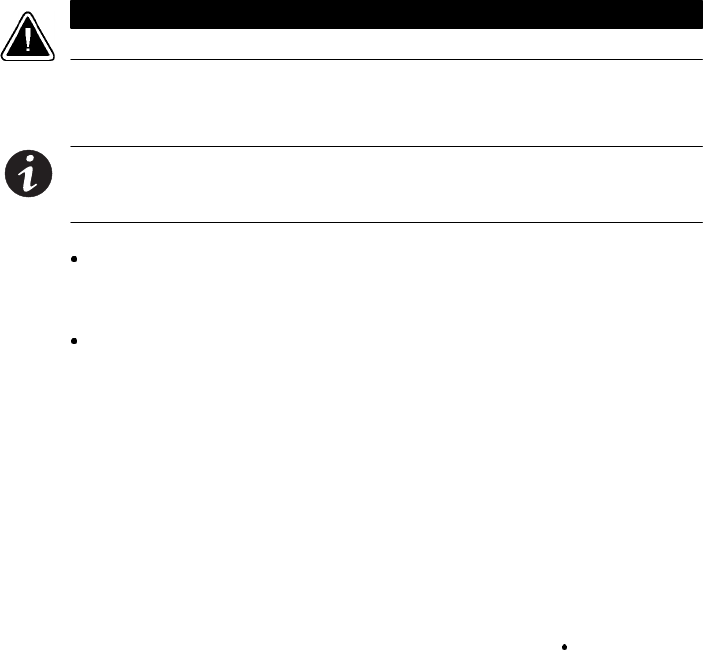
Installation
36
Powerware
®
9150 User’s Guide www.powerware.com
Configuring Voltage and Frequency
The UPS automatically attempts to match the voltage and frequency to
the existing utility. If the UPS is unsuccessful or if you want to bypass
the automatic configuration, the voltage and frequency can be selected
manually.
Automatic Configuration Mode
Automatic configuration is performed only during the initial UPS
startup or during a bypass startup. The UPS attempts to match voltage
and frequency to the existing utility.
When the input voltage and frequency have been determined, the UPS
beeps twice and cycles through all the LEDs. One of the LEDs remains
blinking. The blinking LED shows the configuration which has been
automatically selected (see the configuration table on page 37).
CAUTION
Verify that the LED corresponds with the correct input voltage.
The UPS is factory-configured for 120/208V, 60 Hz. The UPS continues
to start up, depending on the automatic selection:
NOTE When the LED indicating the automatic selection blinks for 10 seconds during
startup, you can press the RESET pushbutton on the LED panel to interrupt the UPS
startup and switch to ManualConfiguration Mode (see Steps 2 through 4 on page 37).
If the automatic selection is the same as the factory configuration, the
LED blinks for only 10 seconds. The LEDs cycle again and the UPS
starts up.
If the automatic selection differs from the factory configuration, the
UPS does not start and the corresponding LED blinks.
To accept the automatic selection, press the RESET pushbutton
momentarily to store this selection in the UPS. The UPS beeps twice
and cycles through the LEDs. The LED indicating the automatic
selection blinks for 10 seconds and the UPS continues to start up.
To cancel the automatic startup, press and hold the RESET
pushbutton for longer than three seconds. The UPS beeps twice and
goes to Manual Configuration Mode (see Steps 2 through 4 on
page 37).


















