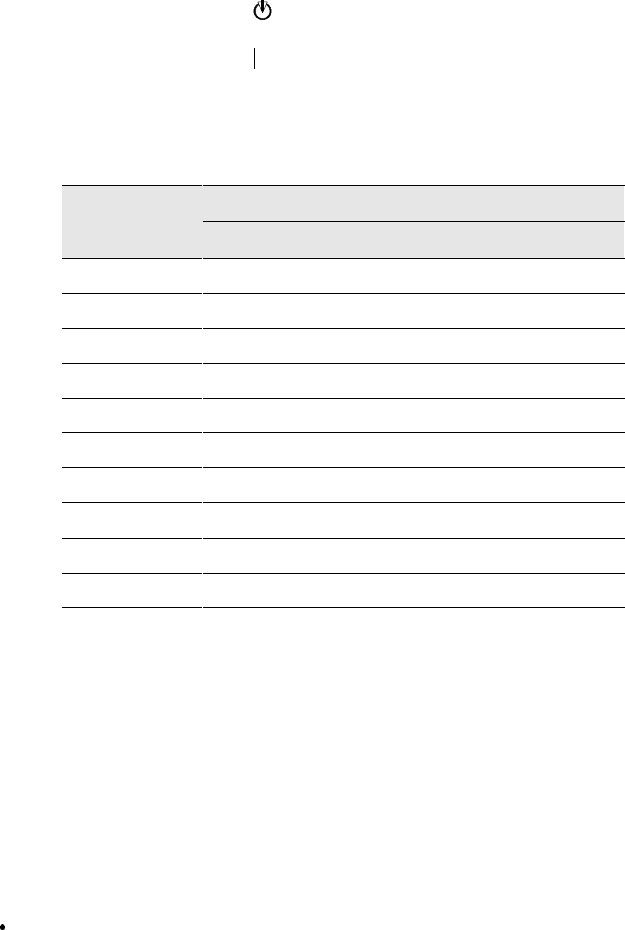
Installation
37
Powerware
®
9150 User’s Guide www.powerware.com
Manual Configuration Mode
To change the nominal output voltage and frequency from the front
panel:
1. If the UPS is operating in Normal Mode, turn off the UPS
ON/OFF switch (the
position). Then press and hold the
RESET pushbutton on the LED panel while turning on the UPS
ON/OFF switch (the
position). Continue to hold the RESET
pushbutton until the LEDs begin to cycle right to left and then
release.
2. One of the LEDs remains blinking. The blinking LED shows the
current configuration according to the following table.
B
l
i
n
k
i
n
g
L
E
D
Configuration
Blin
k
ing LED
Input/Output Voltage Output Frequency
ALARM 120/208V 50 Hz
SERVICE 110/220V 50 Hz
OVERTEMP 127/220V 50 Hz
OVERLOAD 100/200V 50 Hz
80% 120/240V 50 Hz
60% 120/208V 60 Hz
40% 110/220V 60 Hz
LOAD 127/220V 60 Hz
BYPASSED 100/200V 60 Hz
ON BATTERY 120/240V 60 Hz
3. Press the RESET pushbutton quickly to scroll through the
configuration options. Each time you press the button, the next
LED blinks.
4. When the correct setting is blinking, press and hold the RESET
pushbutton until the alarm beeps twice (approximately three
seconds). The UPS indicates successful configuration by
sequencing all the LEDs.


















