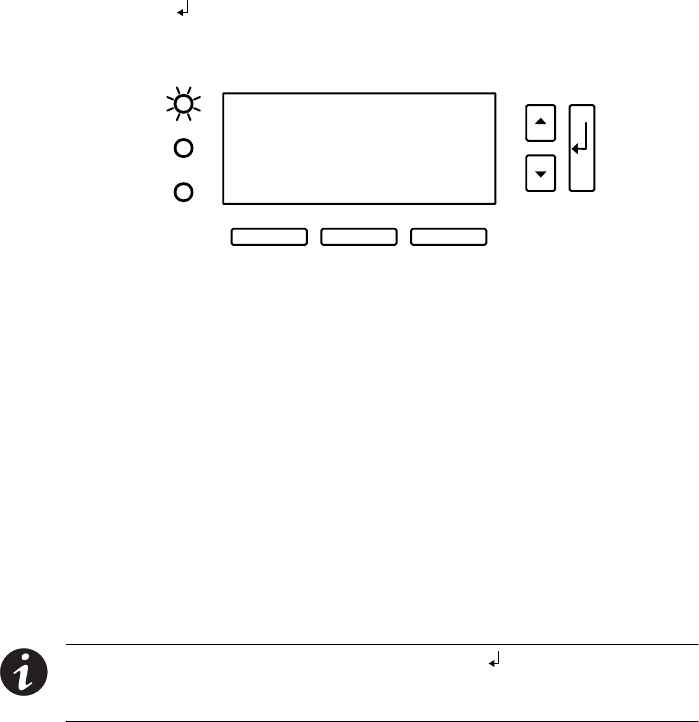
Troubleshooting
83
Powerware
®
9170 User's Guide S LTM-1344 B Uncontrolled Copy
Alarms
Figure 51 shows a typical alarm display. Alarms are annunciated by a
constant Alarm LED and a constant beep. During alarm display, button
(A) silences the audible alarm, button (B) clears the alarm display, and
button (C) performs the normal Escape function to exit from the alarm
display. The
button enables you to scroll through all alarms, and the
Y
and
B
buttons scroll through any other parameters related to the
displayed alarm.
S High AC Input
acvinL1N 300 V
(A) (B) (C)
(Silence) (Clear) (ESC)
Figure 51. Typical Active Alarm Display
When the Powerware 9170 UPS detects an alarm condition, the UPS
displays the alarm with the following indications:
S the red LED next to the front panel display illuminates
S sounds an audible alarm
S displays an alarm message
When this happens, follow these steps:
1. Observe the display to find which alarm the Powerware 9170
UPS is displaying. The parameters shown below the alarm
message give you more information about the alarm condition.
Use the
Y
and
B
buttons to scroll up and down through these
parameters.
NOTE To find out if more than one alarm is active, press . This switches the display
between alarm messages. To silence the audible alarm, press button (A) below the
display.
2. Find the alarm message in Table 18, Table 19, or Table 20 and
follow the instructions to resolve the problem. To clear an
alarm after resolving the problem, press button (B) below the
display. If the problem is still present, the alarm will sound
again after a short delay.


















