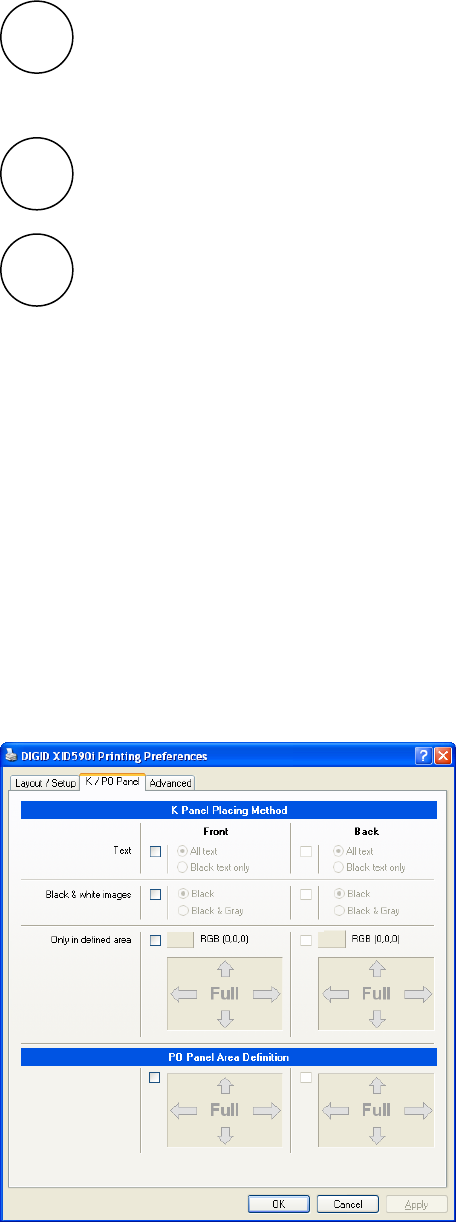
Flip Axis: Here you can setup the orientation of the 'card body', which is the same as
the function as former 'Image Orientation'. The advantage is that you do not need to
imagine how the card will rotate. Just pick up a card and you will understand the idea
behind flipping the card horizontally or vertically.
Side A or B: Use the pull down menu to set up the patch usage of the color ribbon for
side A (Front side) and side B (Back side).
Rotation / Swap: The rotation button will rotate the full card 180°, while the swap button
will exchange the front and back of the layout.
For more details, please refer to Appendix A at the end of this document!
3.3. K/PO Panel
3.3.1. Introduction
This tab allows you to both define the kind of extraction methods for placing different objects to the
K-plane (Carbon black) and to define inclusion areas for PO (peal-off) separately for front and
back.
3.3.2. Default Settings
A
B
C
Prima 2e Driver Manual
Page 20 of 77


















