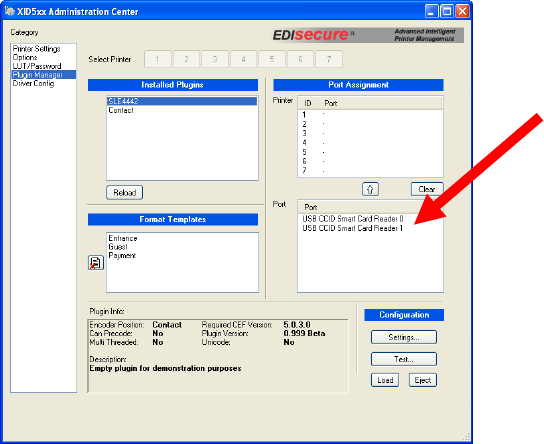
This prevents plugins from crashing the driver by attempting to use unsupported functions of a later
driver release.
Plugin version
The plugin's version number is shown here. This is for support purposes to determine which
version of the plugin is installed on the system.
Unicode
Some applications require to encode Unicode characters on the chips. This shows whether the
plugin is capable of handling unicode data in the encoding string. If not, Unicode characters will be
converted to Ansi by the driver.
Description
The plugin developer can display a short description of what the plugin does here.
6.2.2. Port Assignment
General information
Each encoder hardware must be attached to a printer physically, either inside or outside.
As each printer has its own ID, there is a fixed relation between one specific encoder and one
specific printer.
Since each encoder is also attached physically to the computer (USB, COM or any other possible
port), a link of a "printer ID" and the "port" where the encoder hardware is attached on the PC must
be created. This link is called "Port Assignment".
In the Plugin Manager, the Port Assignment section shows two lists, one with all possible printer
IDs and one with the available ports. Initially, both lists are empty. Depending on the encoder
hardware and the ID of the printer to which the encoder is attached, the port names and IDs differ.
Encoder ports
The list is dynamically filled in real-time. That means as soon as a plugin is selected and an
encoder, which is supported by the plugin, is attached, the port list shows the port name as a new
entry immediately after Windows has recognized the device. For some encoders, it may be
necessary to install the manufacturer's device drivers first.
The same is true when a device is unplugged, i.e. the port disappears from the list.
Prima 2e Driver Manual
Page 56 of 77


















