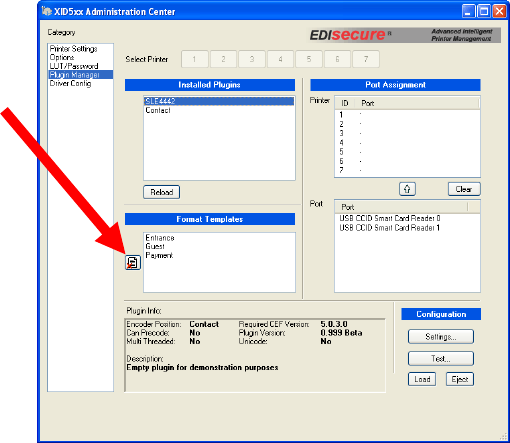
Each layout must then contain a "reference" to each format template, along with the encoding data,
and the plugin would be able to understand what, where and how needs to be encoded. For an
example how this reference looks like, please refer to section 6.8, keyword "ft".
Note that neither the contents nor the usage of "Format Templates" is defined or restricted by the
driver. It is purely handled by the plugin, so the format definitions, field names, storage of the keys
(unencrypted or encrypted, or none at all), format options and anything else depends only on the
plugin itself. A minimalist plugin does not need to provide support for format templates at all. The
lack of support may also be desired by the security requirements of the application.
According to the example, another plugin could also have an attribute "Position" so the position
inside the block could be specified, and another plugin could have all of the attributes hard-coded
so nobody could temper with the format templates and change them.
Format templates can be deleted using the "Delete" button next to the Format Templates list. A
confirmation dialog is shown to proceed with deletion.
Prima 2e Driver Manual
Page 59 of 77


















