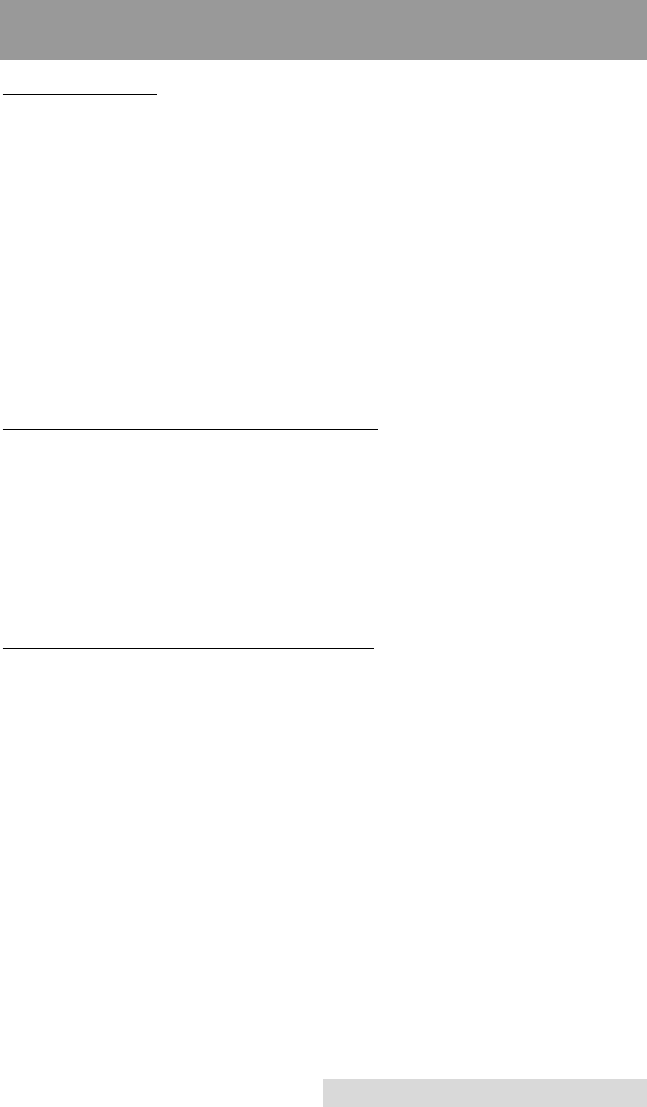
Getting Started 1
Section 1: Getting Started
THANK YOU…
...for choosing the CD/DVD Printer 6. This printer is the perfect
way for you to label all of your custom CDs and DVDs quickly,
easily, and with a touch of class. The CD/DVD Printer 6 lets
you print razor-sharp text, vibrant spot colors, and even
stunning photo-realistic photographs directly onto the surface
of printable discs. Operation is simple, quality is high, and
printed images are durable and highly smudge-resistant. To
begin using the printer, please refer to the remainder of this
manual. This User’s Manual is your complete step-by-step
guide to quickly and easily setting up and printing with your
new CD/DVD Printer 6!
A. CHOOSING A GOOD LOCATION
• Place the printer in a location with adequate air circulation
to prevent internal heat build up.
• Do not place the printer near heat sources such as radiators
or air ducts, or in a place subject to direct sun-light,
excessive dust, mechanical vibration or shock.
• Allow for adequate clearance in front of the printer to
accommodate the length of the unit with its Disc Tray open.
B. UNPACKING AND INSPECTION
While unpacking your printer, inspect the carton to ensure that
no damage has occurred during shipping. Make sure that all
supplied accessories are included with your unit. The following
items should be included:
• Printer
• PowerAdapter
• Printer Software CD
• CMY Color Ink Cartridge, Reorder #53321
• Photo Color Ink Cartridge, Reorder #53324
• Warranty Statement and Registration Card
• This manual and other printed information
Save the carton and packing materials. They will come in
handy when transporting the printer.
510901.qxd 5/26/2004 11:20 AM Page 1
TOC
INDEX


















