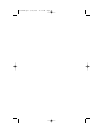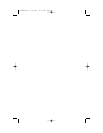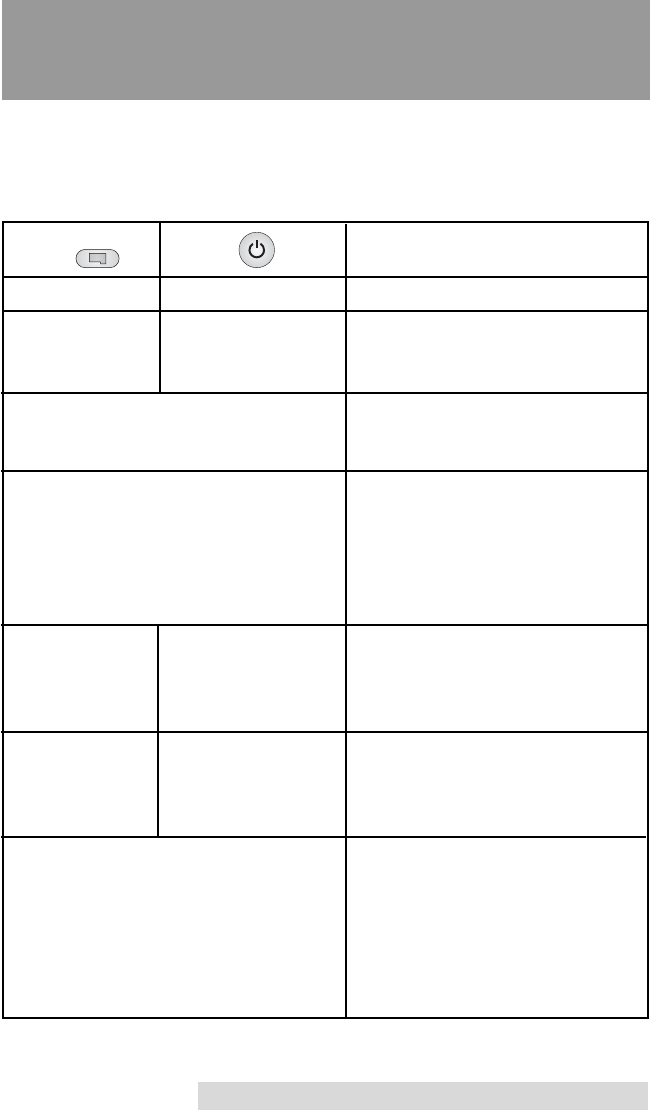
Interpreting the Printer’s Indicator Lights 35
Section 5: Interpreting the Printer's
Indicator Lights
The Power and Busy LED indicator lights located on the top of
the Printer can tell you a lot about what is happening inside
the Printer. To accurately interpret what it means when these
lights are on, off, or flashing, please refer to the following:
Ink Cartridge Power
LED LED Printer
off on solid Is ready to receive job
on solid on solid Has received a job and is
waiting for the Robotic Disc
Transporter to load a disc
both lights are slowly blinking Waiting for a cartridge to be
alternately with one another installed and the lid to be
closed (See Section 2-A)
both lights are rapidly blinking The Printer is initializing.
alternately with one another You will see this pattern when
the Printer is first turned on.
Wait until the lights stop
blinking before opening
software or starting jobs.
flashing rapidly on solid The printer tray or ink
cartridge carrier has stalled.
Press the Ink button to retry
the operation.
on solid flashing rapidly The Printer has a
cartridge problem. Check to
make certain that the cartridges
are installed correctly.
repeating pattern of both lights This indicates low ink warning.
flashing in unison, then one light If the left light stays solid after
momentarily on solid. the flash, the Color cartridge is
low. If the right light stays on
after the flash, the
BlackMonochrome cartridge
should be replaced.
510921PM.qxd 1/26/2005 11:12 AM Page 35
TOC
INDEX