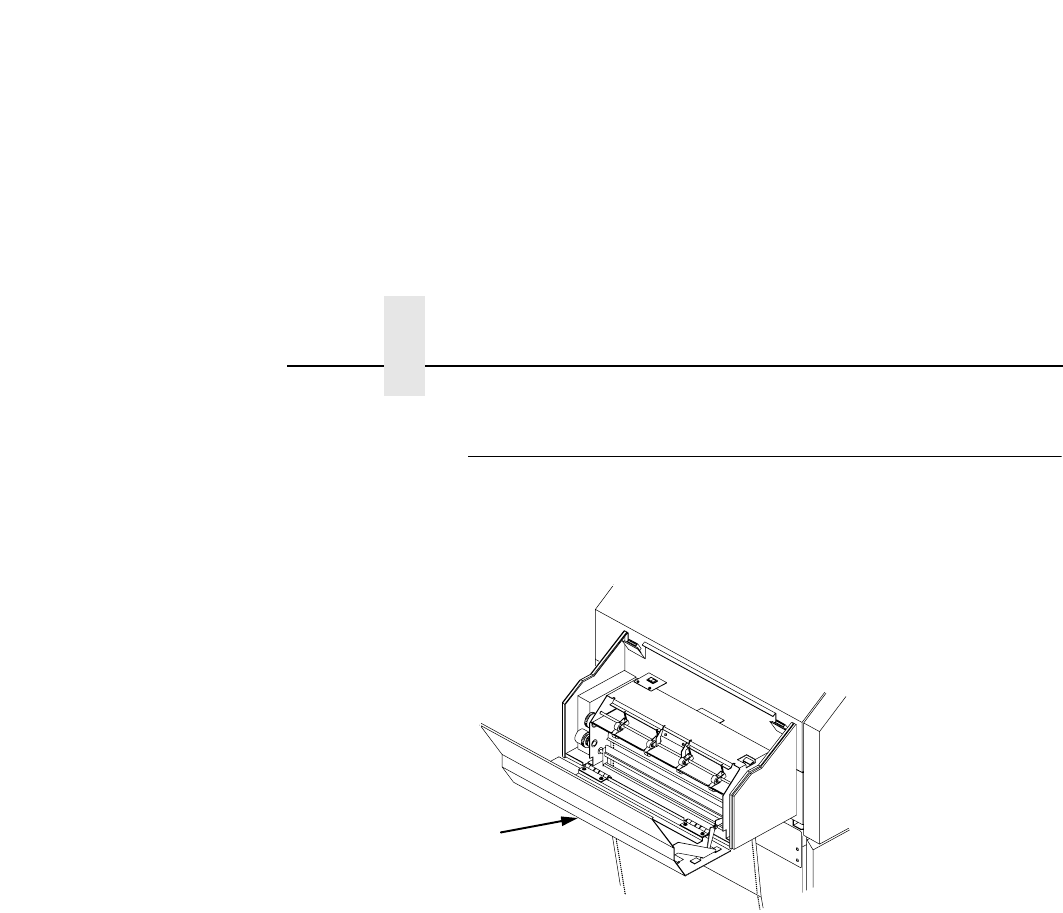
Chapter 5 Paper Jams
112
Paper Jam In The Power Paper Stacker
1. When paper motion stops, wait 15 seconds, then tear the paper
from the output section of the printer.
2. Open the stacker cover and clear any paper jams.
Legend:
1) Stacker Cover
3. Open the upper doors.
1


















