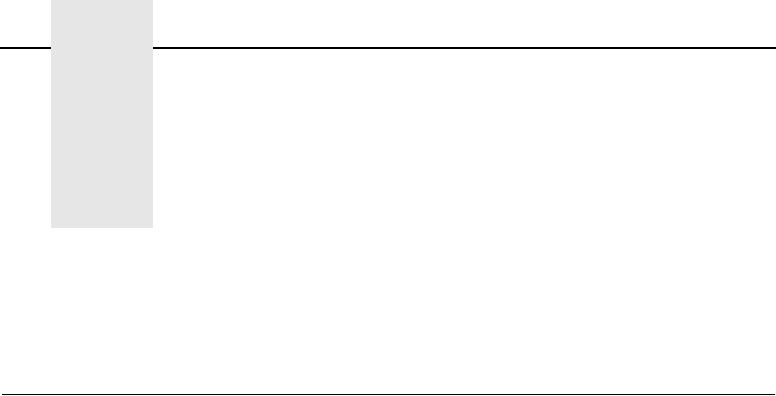
27
2 Initial Setup
Installation Overview
This chapter explains how to load paper, power on the printer, use
the optional power stacker, and how to use the control panel.
The installation and setup of your printer should be performed by a
service provider trained and authorized by Printronix. Your service
provider is also responsible for doing a preinstallation site survey,
unpacking the printer, connecting the power and host data cables,
and installing the first set of consumable items in the printer.
Depending on the terms of your service contract, your service
provider might also power on your printer and configure it.
As the owner of the printer, it is your responsibility to prepare the
printer site. This includes providing adequate ventilation and power
for the printer.


















