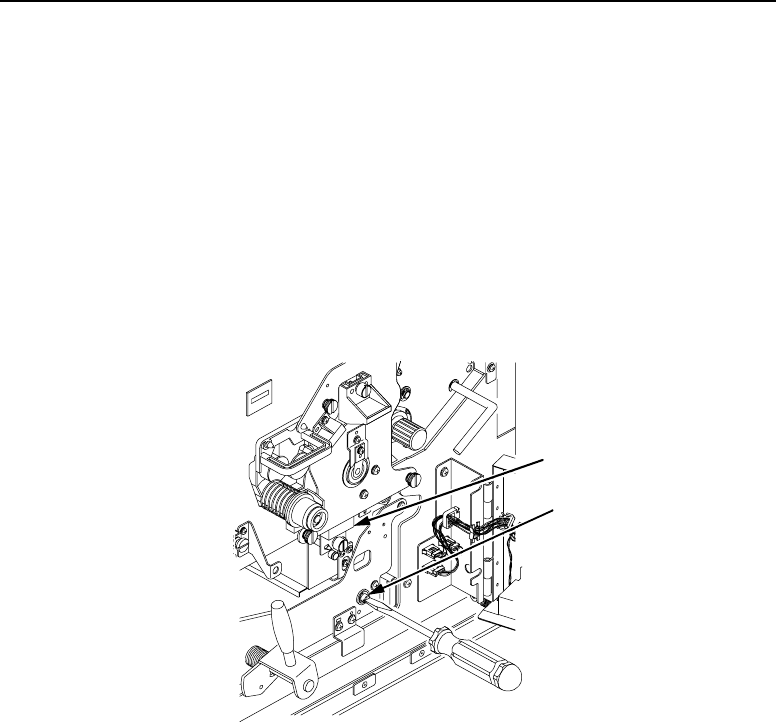
Vacuuming
81
CAUTION
The transfer charger must be in the down position to avoid
scratching the drum. Failure to perform steps 9 and 10
damages the drum.
9. Rotate the transfer elevator drive shaft counterclockwise.
Watch the charger movement:
a. If the charger starts to move up, it is already in the down
position.
b. If the charger starts to move down, continue to rotate the
drive shaft until the charger reaches the complete down
position.
Legend:
1) Transfer Charger
2) Transfer Elevator Drive Shaft
CAUTION
To avoid damaging the printer or causing false paper jams, the
transport lever must be in the fully down position before
closing the transport unit.
10. Lower the transport surface by turning the green lever on the
transport unit to the left.
11. Pull the transport unit toward you until it stops.
1
2


















