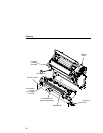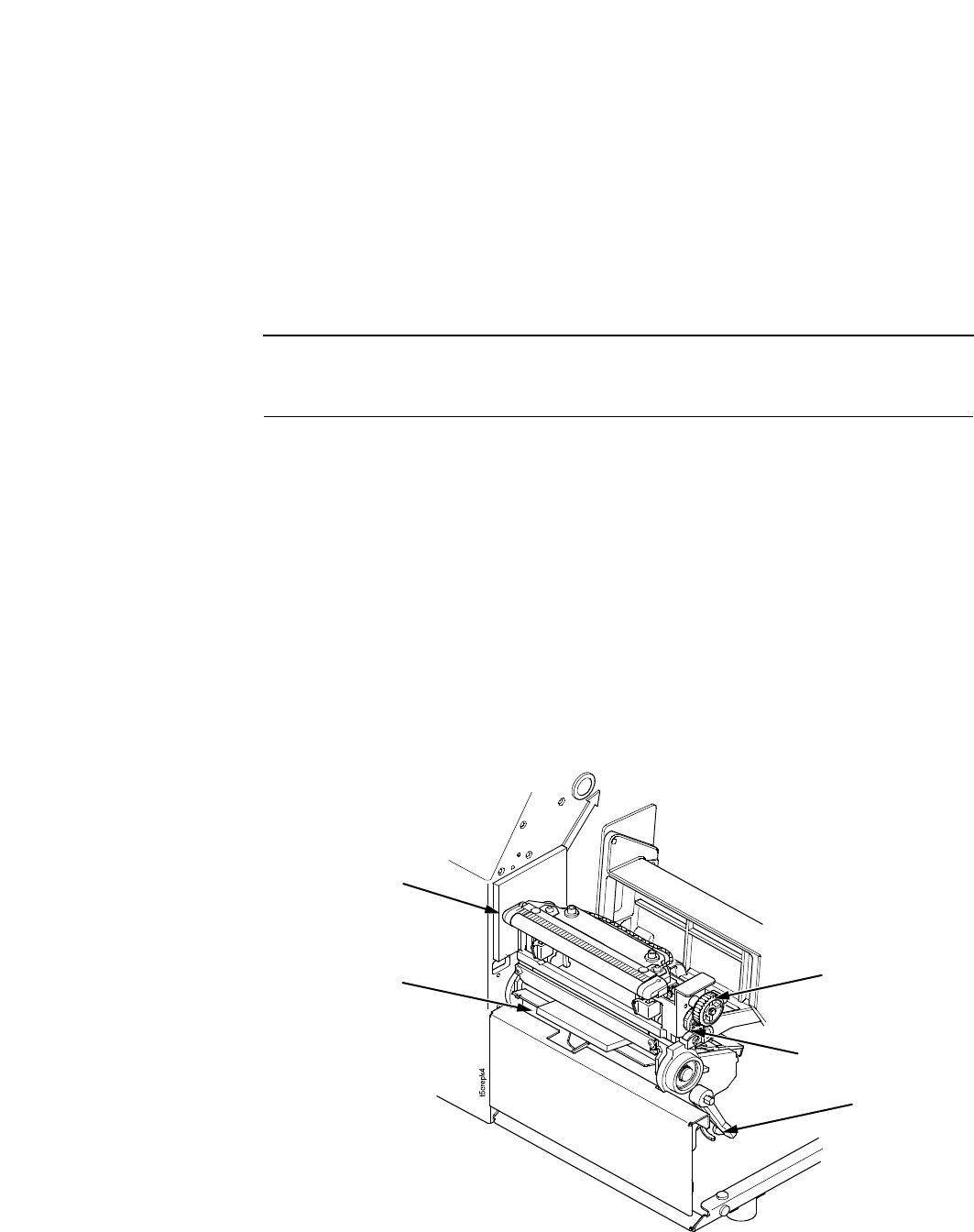
Repacking The Printer
58
Repacking The Printer
CAUTION
Follow all of the repacking instructions carefully, otherwise
the printer could be damaged during shipping.
1. Remove all media and ribbon.
2. Install the foam pads and tape the media cover to the base pan
as shown on page 12.
3. Rotate the printhead pressure adjustment dial fully
counterclockwise to the MIN setting.
4. Close the pivoting deck until the latches catch.
CAUTION
Do not rotate the deck lock lever counterclockwise.
Deck Lock
Lever
Foam Pad
Printhead Pressure
Adjustment Dial
MIN Setting
Pivoting Deck