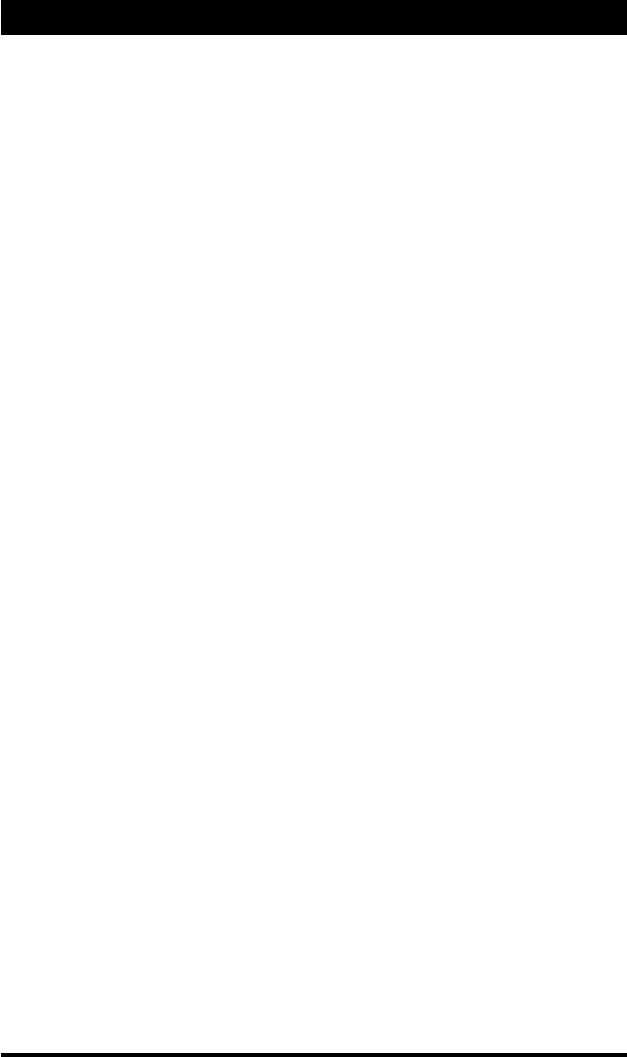
43
8. Display Parameter Values
The Ethernet Adapter displays all of the relevant parameters in
one centralized location. By choosing “Display Parameter
Values,” you can view the current and configured values for the
Radio and Advanced parameters.
Current values are already in use by the Ethernet Adapter.
If the configured value is different from the current value, the
Ethernet Adapter must be reset before the configured value takes
effect and at that time, the configured value becomes the new
current value.
The diagram on the next page shows the software trees associ-
ated with the Display Parameter Values menu.


















