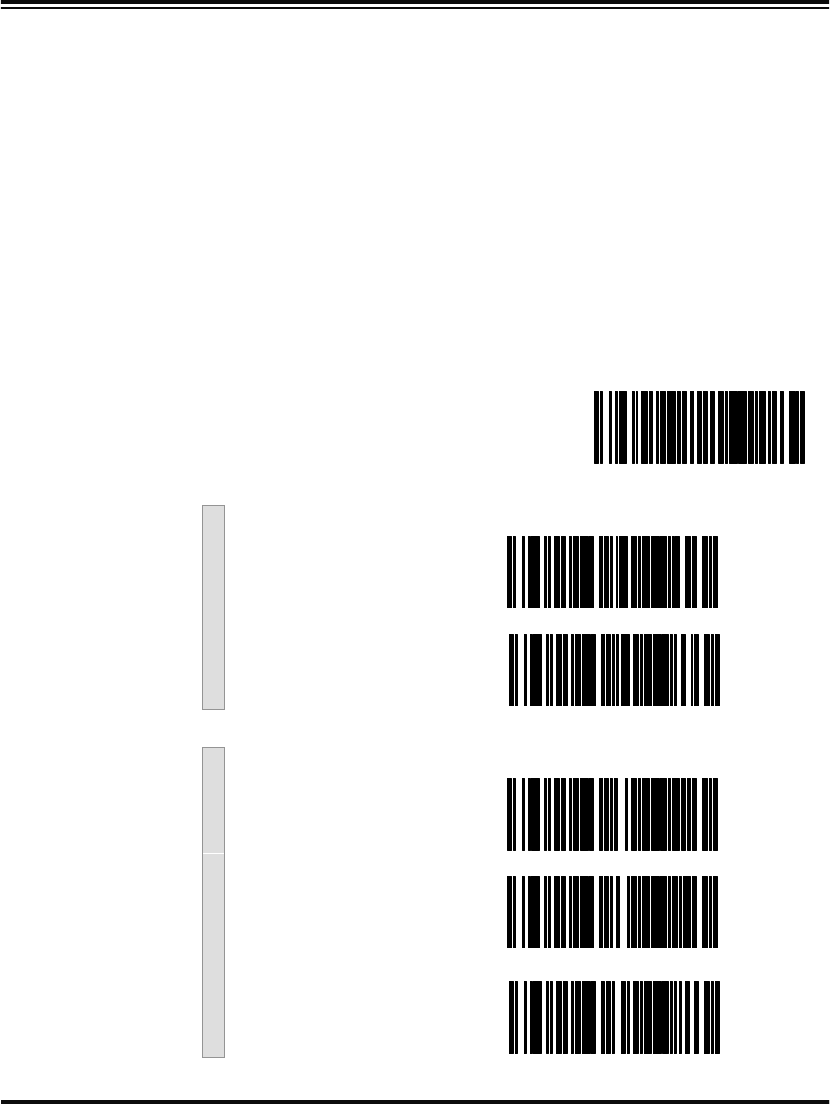
134 PowerScan™ Scanner
Marker Beam
Settings
The Marker Beam feature provides the user with a spotter beam for
improved aiming at distant bar code labels and/or in extremely bright
environments. A Marker Beam can also be useful when scanning
through showcase glass or bar code menus containing bar codes
printed with little space between them.
To enable the Marker Beam:
1. Scan the SET bar code.
2. Scan the ENABLE MARKER BEAM bar code.
3. Scan the desired time duration setting for the Marker Beam to
be illuminated.
4. Scan the END bar code on page 135.
SET -------------------------------------------
Marker Beam Enable/Disable
Marker Beam Enabled ---------
Marker Beam Disabled ---------
Marker Beam Duration
0 Seconds ---------
0.2 Seconds ---------
0.3 Seconds ---------


















