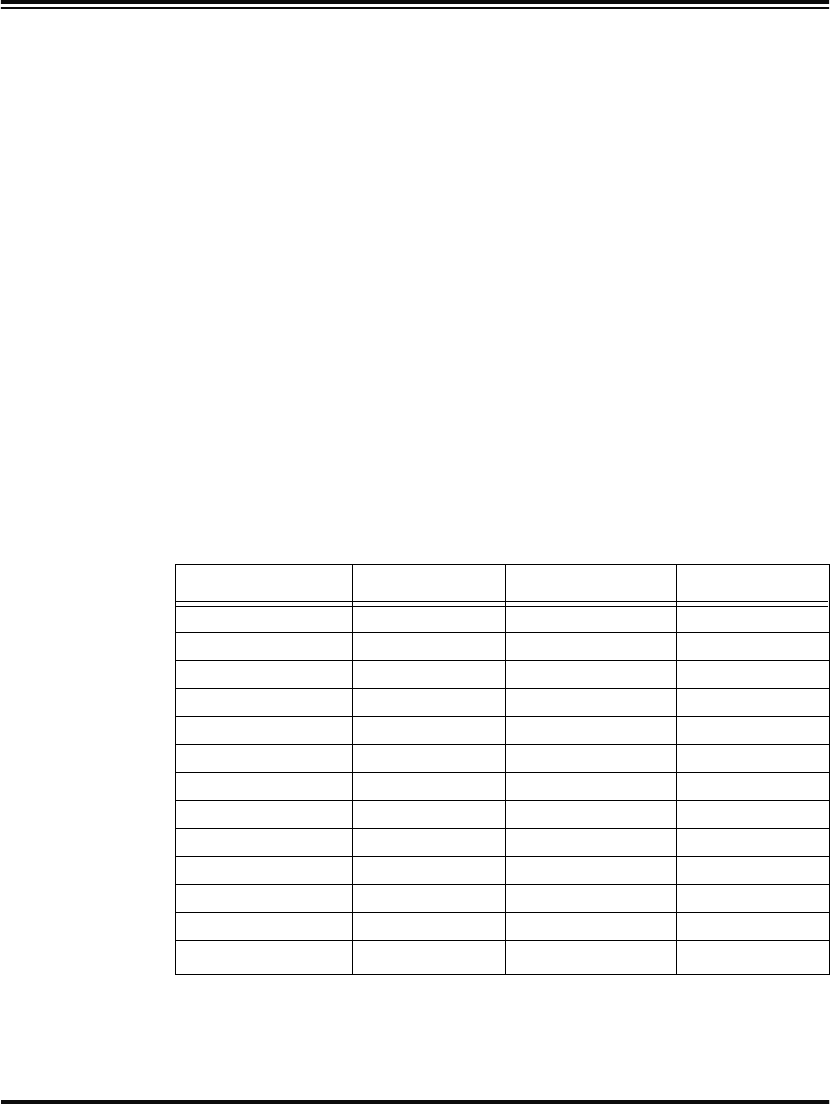
Programming Guide 53
Setting Label
I.D.
Setting the Label I.D. feature can be a complex task requiring multiple
steps to enable all necessary options. You’ll want to familiarize yourself
with the contents of this section before proceeding. Here is a brief list-
ing of the order of its contents:
• Label Identifiers
• Setting Label I.D. Locations
• Setting Label I.D. Characters by Symbology
• Label I.D. Symbology Selection
• Setting Single Character Label I.D.
• Disabling Label I.D. for a Specific Symbology
Label
Identifiers
Symbology-specific label identifiers comprise one or two ASCII charac-
ters that can precede or follow bar code label data as it is transmitted to
the host. The host may use these characters as a means of distinguish-
ing between symbologies.
Industry standards have been established for symbology-specific label
identifiers, and are listed in the table below. Most scanners will have
factory default identifiers preset to these standards.
Table 4. Industry Standard Label Identifiers (all are prefixes)
Setting Label
I.D. Location
Use the following bar codes to choose the position where Label I.D.
characters will be placed in relation to scanned label data:
Symbology ID Symbology ID
UPC-A A EAN-8 (8 Add-ons) FF
UPC-E E EAN-13 (2 Add-ons) F
EAN-8 FF EAN-13 (5 Add-ons) F
EAN-13 F EAN-13 (8 Add-ons) F
UPC-A (2 Add-ons) A Code 39 *
UPC-A (5 Add-ons) A PharmaCode A
UPC-A (8 Add-ons) A Codabar %
UPC-E (2 Add-ons E Interleaved 2 of 5 i
UPC-E (5 Add-ons) E Standard 2 of 5 i
UPC-E (8 Add-ons) E Code 93 &
EAN-8 (2 Add-ons) FF Code 128 #
EAN-8 (5 Add-ons) FF UCC/EAN 128 None
MSI/Plessey @


















