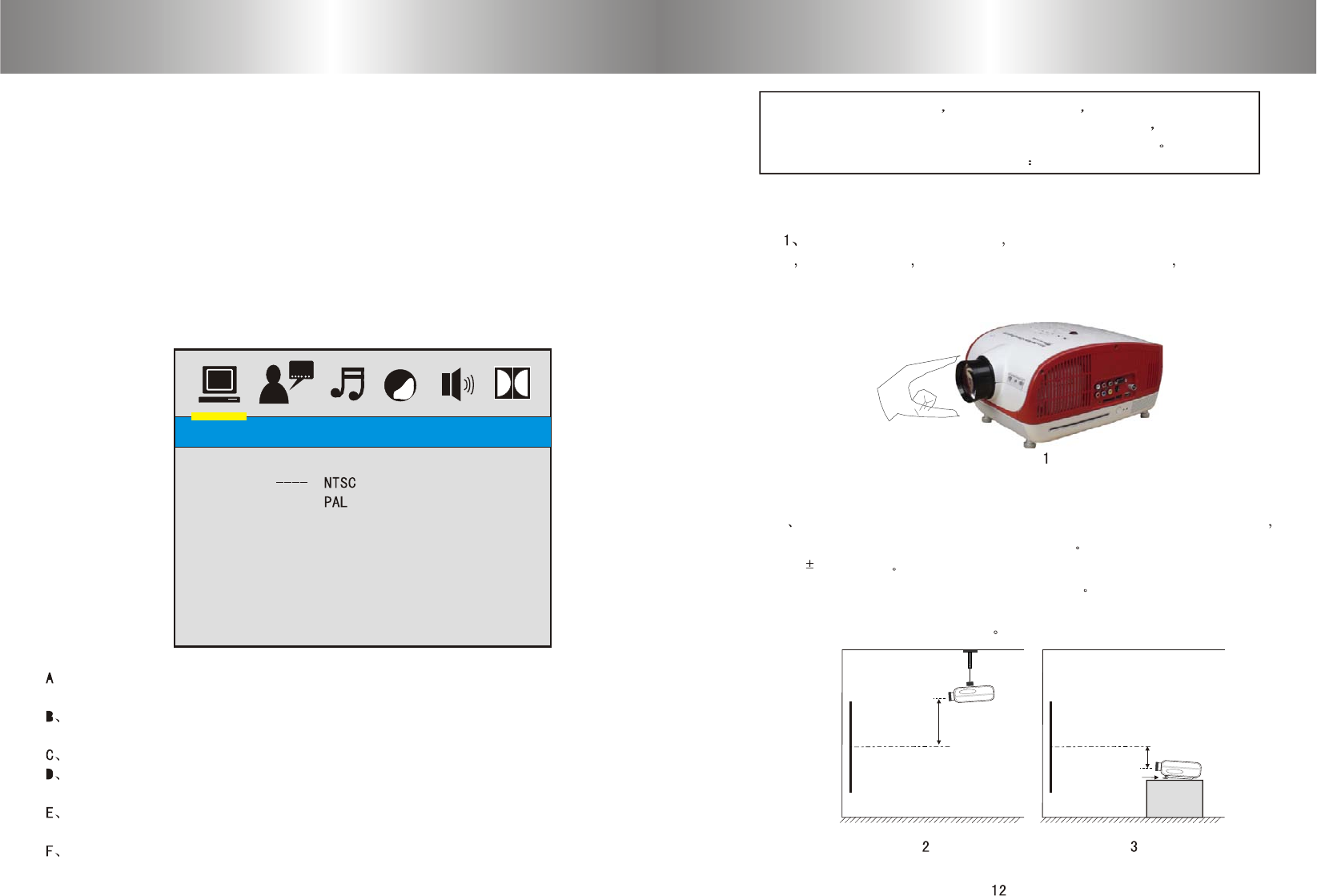
Image adjustment
turn the lens into the projector then turn it out slowly
at the same time looking at the resolution point carefully
when the image is very clearly (take the middle area of the image),it is the
best situation of the lens
Focus adjustment
The new projector using it first time commonly will
appear image faintness and the the image is trapezoid it is course
that not adjust well of the lens focus and the trapezoid
please follow the step the correction
2 adjust the trapeziod correction key-press orthe key on the remote
untile the screen image become square the trapezoid correction is
15degreen if can not adjust all the trapezoid distortion
need to minish the uprightness distance if use table
placed the projector can use the angle adjust key to change
the projector project angle
Trapeziod correction
Uprightness distance
Screen
projector
If can not adjust all the trapezoid distortion
need to minish the uprightness distance
Uprightness distance
Angle adjust
Screen
Projector
If can not adjust all the trapezoid diftortion
need to minish the uprightness distance
DVD menu operation setting
When you choose the DVD channel ,the DVD begin to work
when the DVD interface appear in the screen, put the disc inside
the projector , then you can enjoy your program.
Use remote control to operate the DVD menu ,please note the up/down
/left/right ,then press OK key
When the mode code is DVD,the light is red ,press the menu key ,
it will display the picture as follow:
System setup
TV SYSTEM
SOURCE
AUTO PLAY
VIDEO
TV TYPE
PASSWORD
RATING
NEXT PAGE
AUTO
15
TV SYSTEM can choose 3 image standard ,the NTSC,PAL and AUTO
if it is unnormal ,you can switch it
Source can choose play USB ,the DVD VCD Mp3 Mp4
and AVI format ,JPG picture,the SD is no function
AUTO PLAY can choose open or close
Video can choose some format video ,it is the 1080P
HD signal output
TV type can choose 4:3 or 16:9,no need to adjust ,can adjust
the projector directly
Password and rating use for some disc that have
password or rating

















