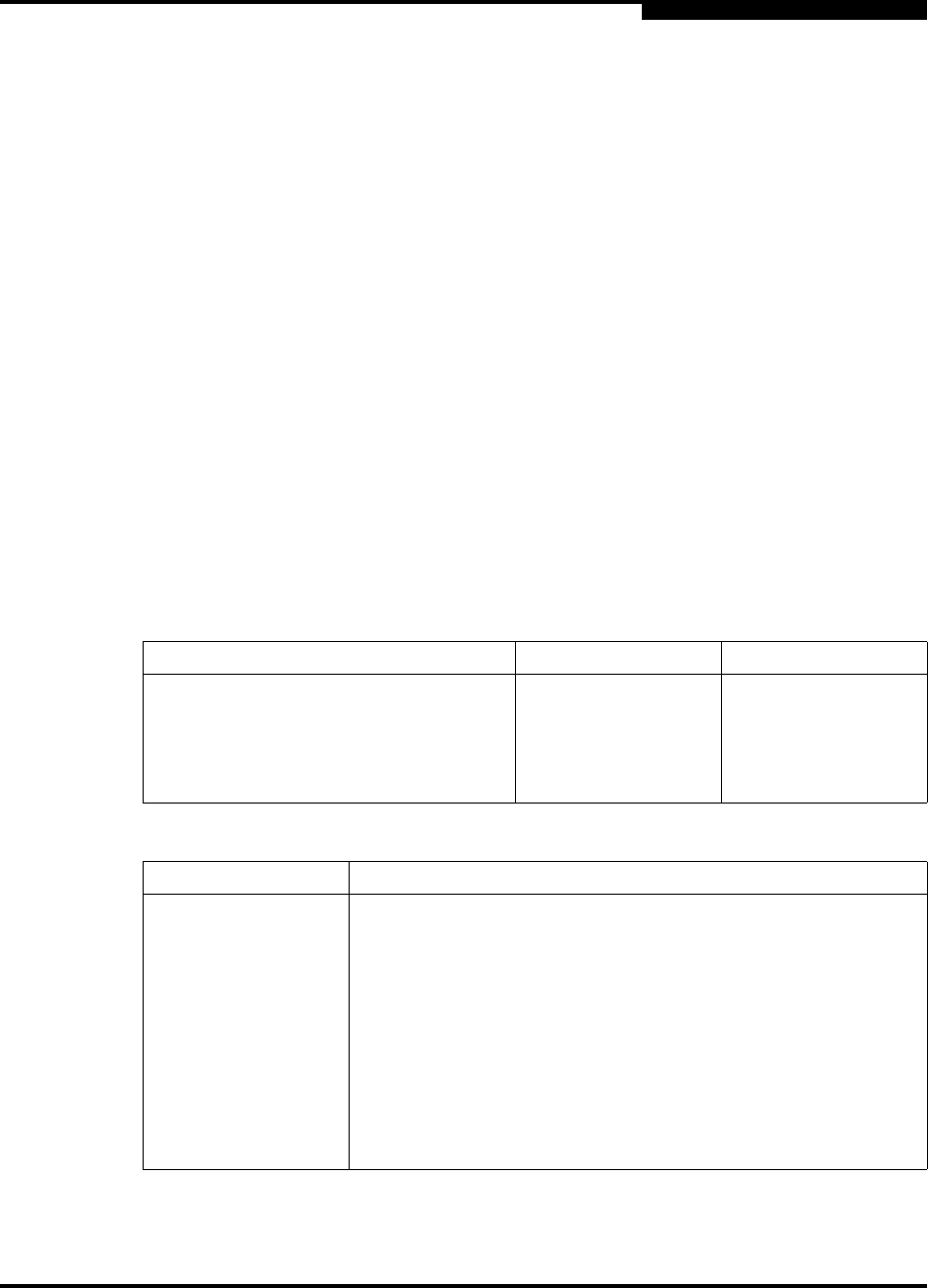
2 – QLA2310F/2310FL
Specifications
FC2354603-00 A 2-5
Q
2.2.1
Installation Help
If your system has an IDE hard disk, it may be assigned device number 80, which
is the boot device. If your system does not have an IDE hard disk, a parallel SCSI
host bus adapter (HBA), or a RAID adapter, the first bootable FC hard disk
configured (the one with the lowest ID) is assigned device number 80 and becomes
the boot device. The QLA2310F/2310FL HBA BIOS must be enabled if the boot
device is connected to the QLA2310F/2310FL HBA.
If you have a selectable boot BIOS and want to boot to an FC hard disk, set the
motherboard BIOS parameters to None or Not Installed. The ROM BIOS on the
QLA2310F/2310FL HBA automatically configures the FC peripherals.
Some new system BIOSs support selectable boot, which supersedes the
QLA2310F/2310FL HBA BIOS selectable boot setting. Select the
QLA2310F/2310FL HBA FC hard disk in the system BIOS to boot from an FC hard
disk attached to the QLA2310F/2310FL HBA.
2.3
Specifications
Tables 2-1 and 2-2 define the QLA2310F/2310FL specifications.
Table 2-1. QLA2310F/2310FL Board Operating Environment
Environment Minimum Maximum
Operating temperature 0°C/32°F 55°C/131°F
Storage temperature –20°C/–4°F 70°C/158°F
Relative humidity (noncondensing) 10% 90%
Storage humidity (noncondensing) 5% 95%
Table 2-2. QLA2310F/2310FL Board Specifications
Type Specification
Host bus Conforms to PCI Local Bus Specification, revision 2.2 and the
PCI-X Addendum, revision 1.0
PCI/PCI-X signaling
environment
3.3 V and 5.0 V buses supported
PCI/PCI-X transfer
rate
132 MBps maximum burst rate for 32-bit PCI operation at 33 MHz
264 MBps maximum burst rate for 32-bit PCI/PCI-X operation at
66 MHz
264 MBps maximum burst rate for 64-bit PCI operation at 33 MHz
528 MBps maximum burst rate for 64-bit PCI/PCI-X operation at
66 MHz


















