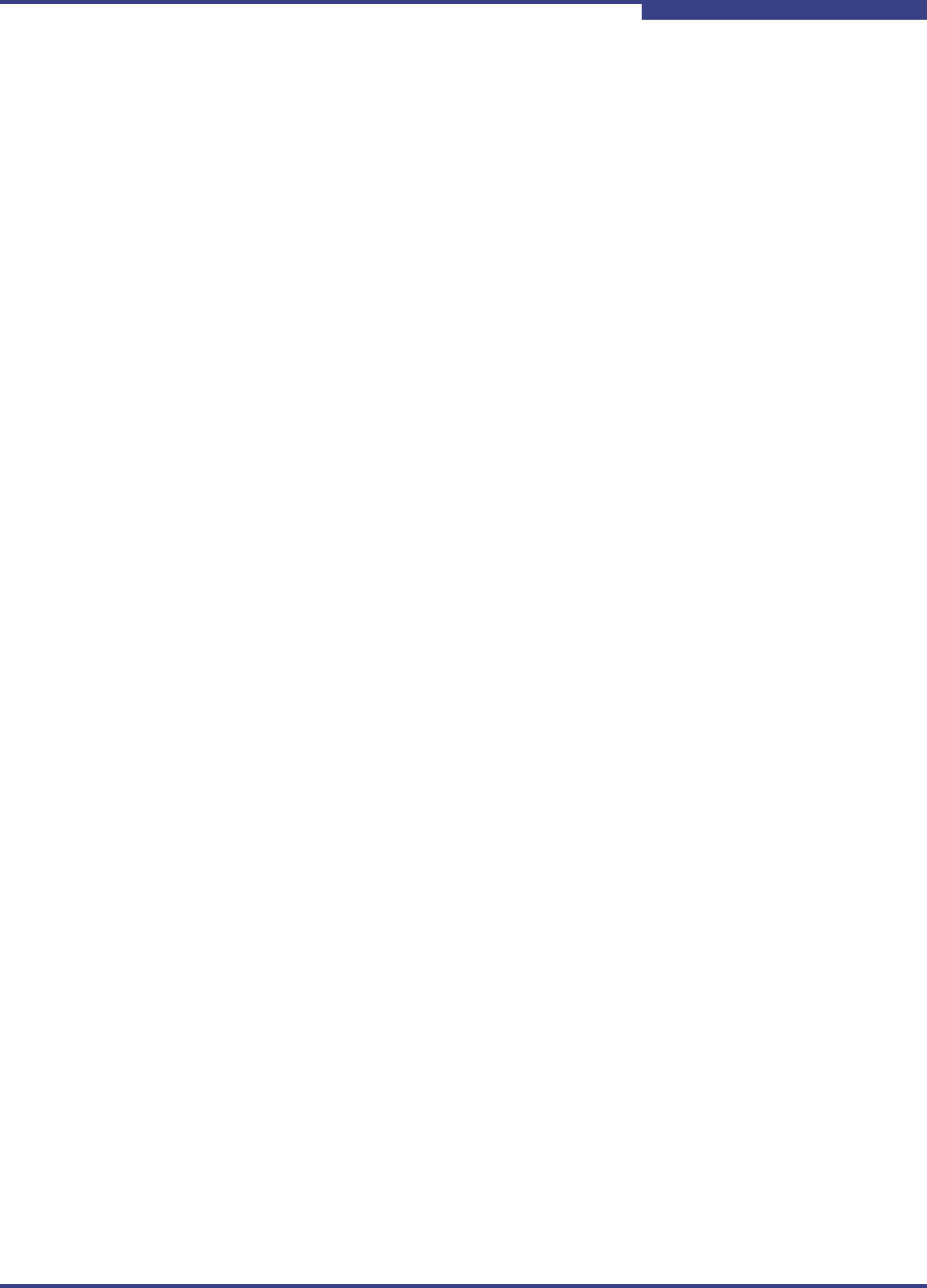
6 – Fabric Element MIB Objects
FxPort Configuration Table
59047-09 C 6-7
A
Syntax
FcNameId
Access
read-write
Status
current
Return Value
The World Wide Name of the switch. Writes are not supported. For example,
10 00 00 C0 DD 00 71 C9.
FxPort Configuration Table
The objects described in this section are in table format indexed by switch index
and port index. An example of how to access one of these objects is: snmpget
localhost public fcFxPortName.1.1. This table contains one entry for each FxPort
and Configuration parameters of the ports. This table contains, one entry for each
FxPort, configuration parameters of the ports.
fcFxPortName (1.3.6.1.2.1.75.1.1.5.1.2)
The World Wide Name of this FxPort. Each FxPort has a unique Port World Wide
Name within the Fabric.
Syntax
FcNameId
Access
read-only
Status
current
Return Value
Returns the Port World Wide Name for each port on switch. For example,
the return value for port #2 would be 20 02 00 C0 DD 00 71 C9, and the
return value for port #14 would be 20 0E 00 C0 DD 00 71 C9.
fcFxPortFcphVersionHigh (1.3.6.1.2.1.75.1.1.5.1.3)
The highest or most recent version of FC-PH that the FxPort is configured to
support.


















