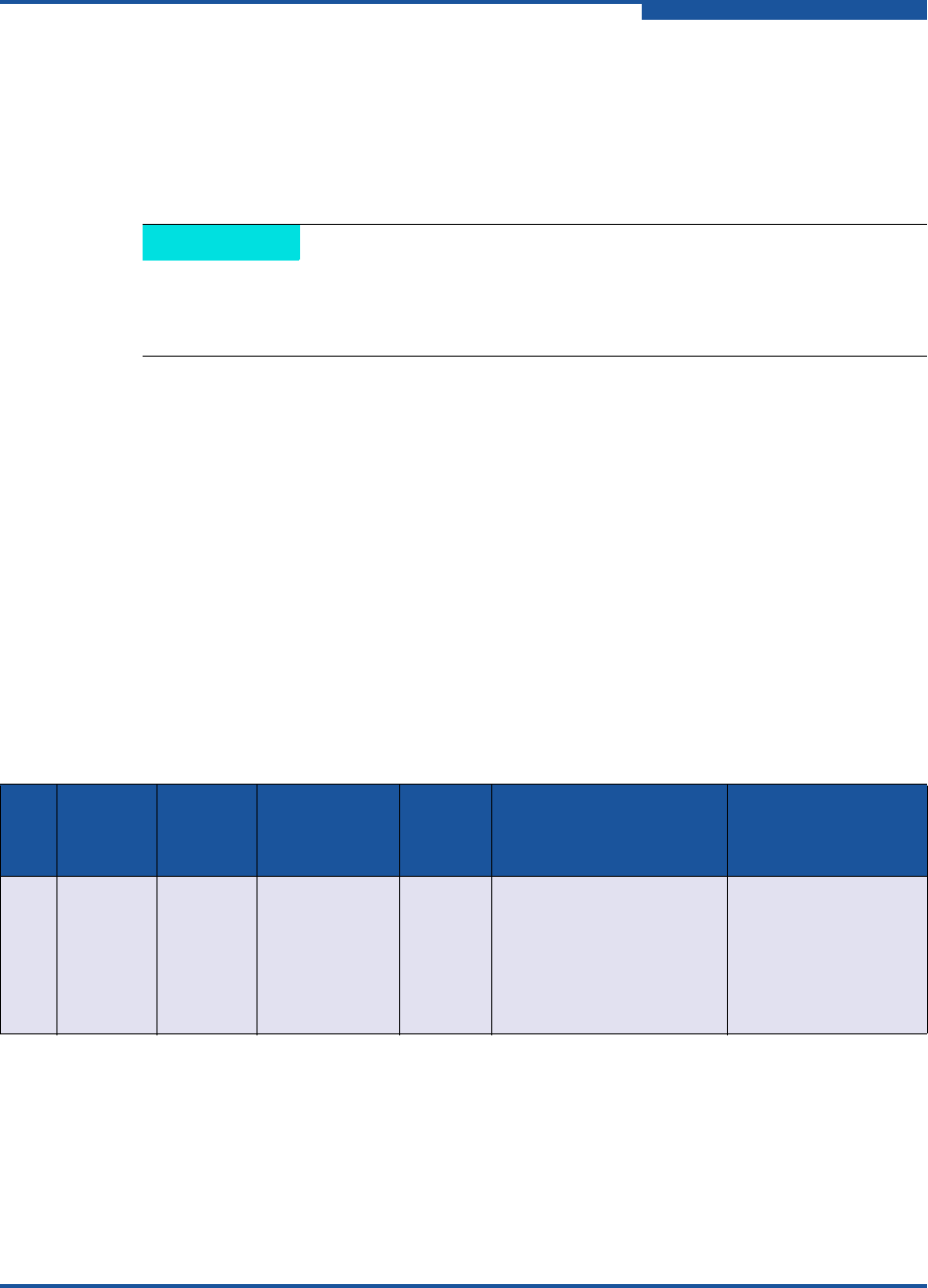
2–Boot from SAN
ql4xdisablesysfsboot Settings and Adapter Boot Mode
IS0054604-00 A 2-33
ql4xdisablesysfsboot Settings and Adapter Boot
Mode
This section demonstrates the effect of the ql4xdisablesysfsboot parameter
under different adapter boot modes.
# iscsiadm -m iface -I qla4xxx.00:c0:dd:07:59:f2.ipv4.0 -n
iface.ipaddress -v 10.0.10.183 -o update
# iscsiadm -m iface -I qla4xxx.00:c0:dd:07:59:f2.ipv4.0 -n
iface.subnet_mask -v 255.255.0.0 -o update
# iscsiadm -m iface -I qla4xxx.00:c0:dd:07:59:f2.ipv4.0 -n
iface.gateway -v 10.0.0.1 -o update
# iscsiadm -m iface -I qla4xxx.00:c0:dd:07:59:f2.ipv4.0 -o apply
Use the following sysfs path to check if the IP address has been applied:
/sys/class/iscsi_host/host<Number>/ipaddress
Table 2-2 shows the various configurations one can have, as well as the
iscisadm commands or yast tool to use to check iSCSI sessions.
NOTE
For target discovery and login to work, the adapter’s IP address must be
configured using either BIOS settings or iscsiadm. The following examples
show the iscsiadm commands to use to set the IP address.
Table 2-2. Configurations and Tools for Checking iSCSI Sessions
No.
Configu-
ration
Target
info
ql4xdisable
sysfsboot
Adapter
Boot
Mode
iscsiadm command Remarks
1 Non-Boot
from SAN
Target info
is in the
firmware
(set up
using the
BIOS)
1 or 0 Disable To check sessions
# iscsiadm -m session
Since the target info is
in the firmware, keep
ql4xdisablesysfs-
boot
set to 1. The
driver does the login to
the target.


















