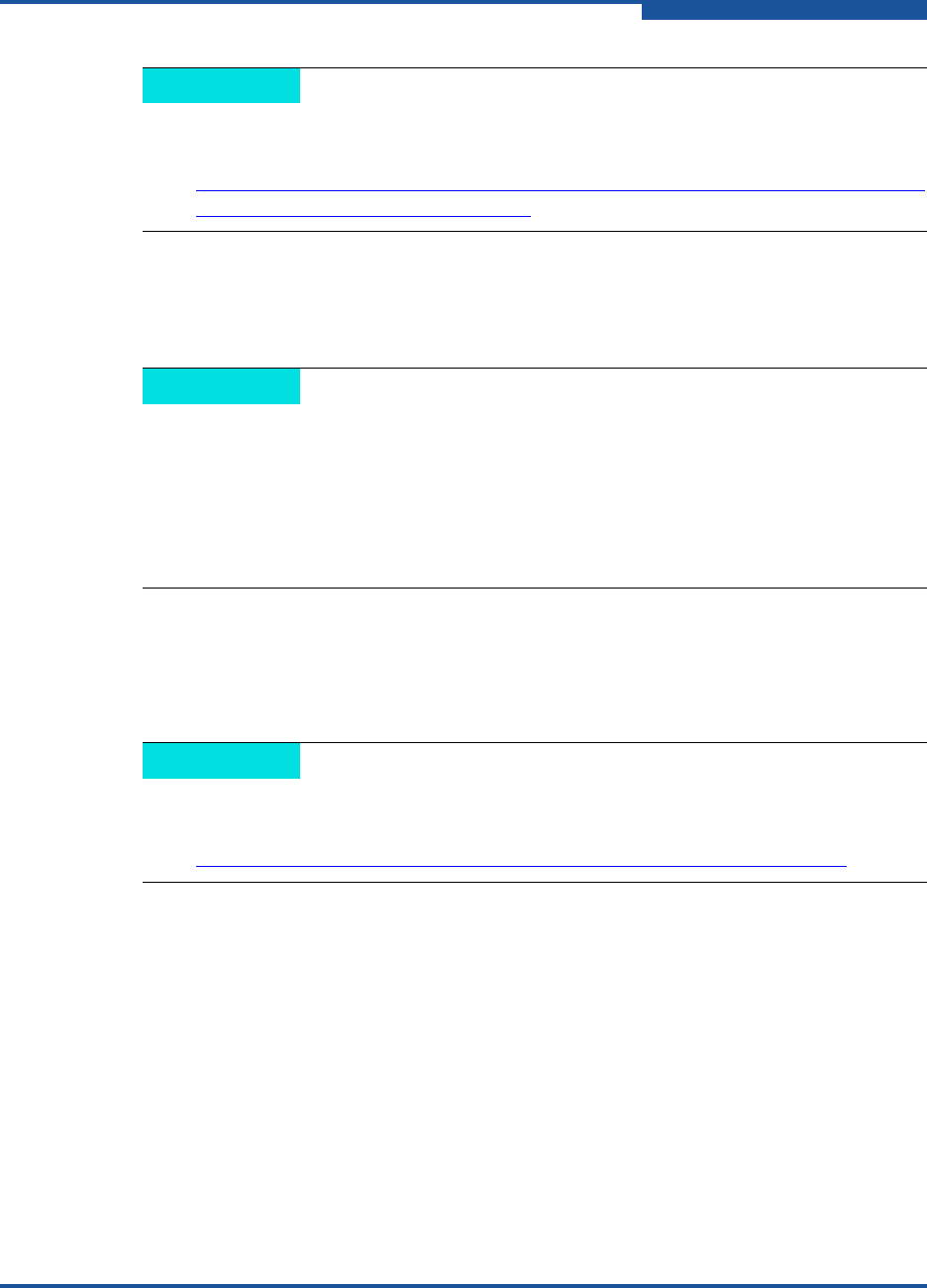
3–Open-iSCSI User’s Guide
Open-iSCSI Supported Features
IS0054604-00 A 3-3
Default Behavior on SLES 11 SP2
Open-iSCSI is enabled by default on SLES 11 SP2 and login to boot targets is
triggered by iscsiadm during installation.
The default behavior can be changed by setting the driver parameter
ql4xdisablesysfsboot to 1, in which case the boot targets in Flash are not
exported to sysfs, and the driver logs in to the boot targets. The kernel parameter
withiscsi=1 is not used when ql4xdisablesysfsboot is set to 1.
Persistence through Flash and Open-iSCSI Database
Prior to RHEL 6.2 and SLES 11 SP2, targets were made persistent by saving the
entries in Flash. In RHEL 6.2 and SLES 11 SP2, targets managed by Open-iSCSI
are made persistent by saving them in the user space node and sendtarget
persistent database.
For targets in Flash, auto-login is triggered by the QLogic iSCSI driver and
firmware. For targets saved in the Open-iSCSI persistent database, the iSCSI
daemon iscsid can be configured to automatically start discovery and login
through the sendtarget and node persistent databases.
NOTE
Refer to the following Red Hat Technical Note about issues and
workarounds when upgrading from RHEL 6.1 to RHEL 6.2:
http://docs.redhat.com/docs/en-US/Red_Hat_Enterprise_Linux/6/html/6.2_T
echnical_Notes/kernel_issues.html
NOTE
The additional command line kernel parameter withiscsi=1 must be
passed before beginning the OS installation. If not, the iSCSI disks will
not be detected.
The modules qla3xxx and qlcnic should be loaded respectively for
the 1G and 10G QLogic iSCSI initiator entries to appear in the
iscsi-client through YaST.
NOTE
Refer to the following Release Notes for SLES 11 SP2 for the kernel
parameter withiscsi=1:
http://www.novell.com/linux/releasenotes/i386/SUSE-SLES/11-SP2/


















