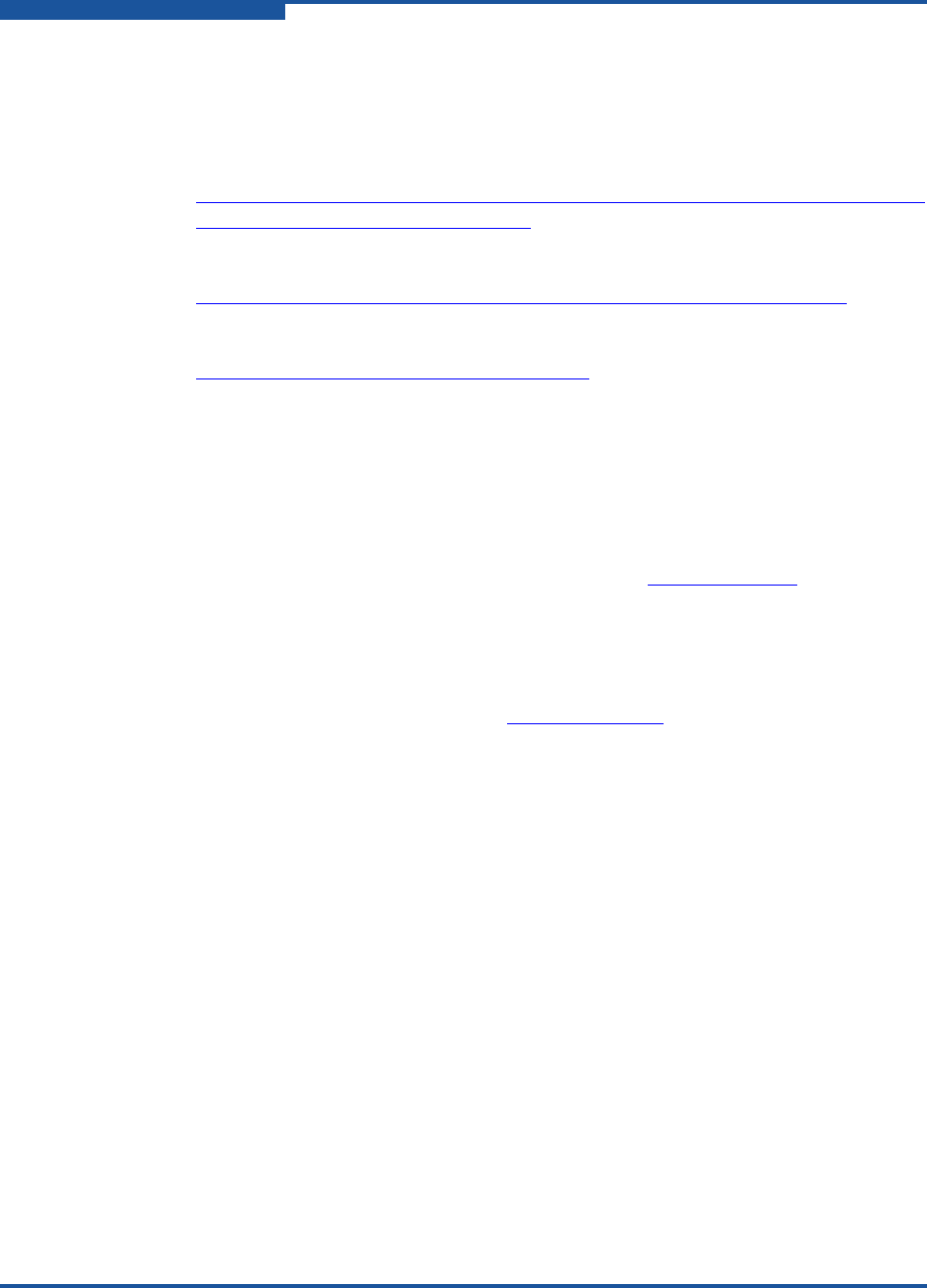
Preface
Related Materials
viii IS0054604-00 A
Related Materials
For additional information, refer to the following:
Technical Note, 2.10. Kernel
http://docs.redhat.com/docs/en-US/Red_Hat_Enterprise_Linux/6/html/6.2_T
echnical_Notes/kernel_issues.html
Release Notes for SUSE Linux Enterprise Server 11 Service Pack 2
http://www.novell.com/linux/releasenotes/i386/SUSE-SLES/11-SP2/
Linux Open-iSCSI README
http://www.open-iscsi.org/docs/README
Documentation Conventions
This guide uses the following documentation conventions:
NOTE provides additional information.
Text in blue font indicates a hyperlink (jump) to a figure, table, or section in
this guide, and links to Web sites are shown in underlined blue
. For
example:
Table 9-2 lists problems related to the user interface and remote agent.
See “Installation Checklist” on page 3-6.
For more information, visit www.qlogic.com
.
Text in bold font indicates user interface elements such as a menu items,
buttons, check boxes, or column headings. For example:
Click the Start button, point to Programs, point to Accessories, and
then click Command Prompt.
Under Notification Options, select the Warning Alarms check box.
Text in Courier font indicates a file name, directory path, or command line
text. For example:
To return to the root directory from anywhere in the file structure:
Type
cd /root and press ENTER.
Enter the following command: sh ./install.bin
Key names and key strokes are indicated with UPPERCASE:
Press CTRL+P.
Press the UP ARROW key.


















