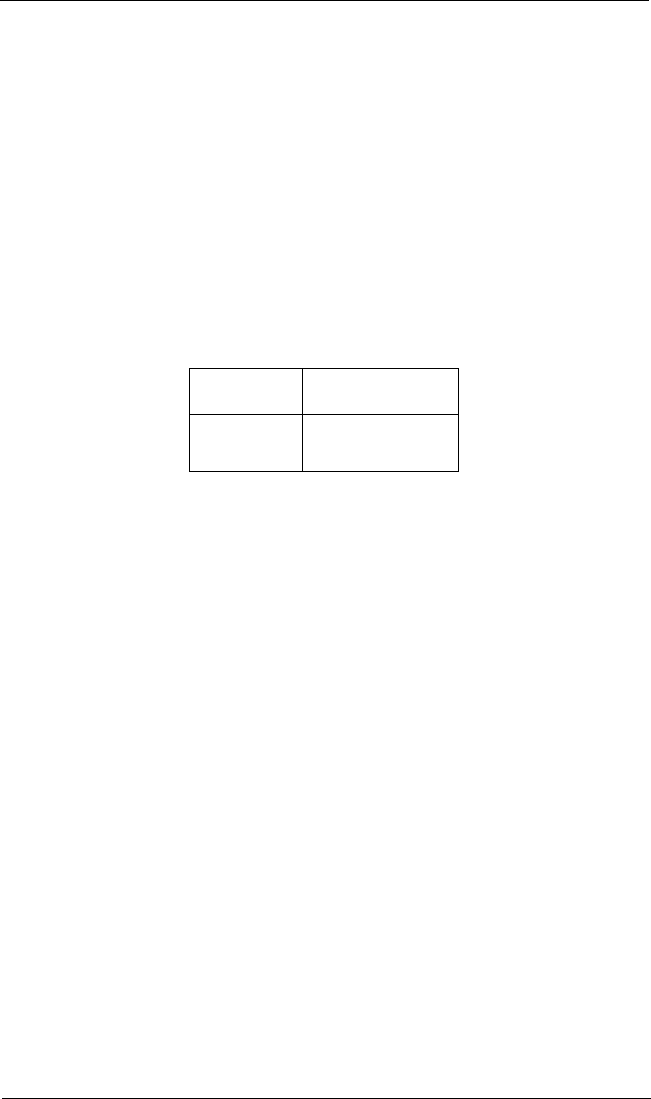
Configuration Settings A – Fast!UTIL
A-6 DC8151101-00 C
■ SCSI termination
Termination for the QLA12160 board can be set in one of three ways:
❑ Automatic (default)
❑ Manual (through Fast!UTIL)
❑ Jumpers
NOTE: The last SCSI device on each end of the SCSI bus must be
terminated.
The QLA12160 board is a dual-port host adapter. Each port is a separate
SCSI bus and must be terminated independently. The port one and two
connectors are listed in table A-4.
The following text explains automatic and manual termination. See
section B.2 for jumper termination instructions.
❑ Auto. SCSI termination requirements are sensed by the board and set
automatically. The default is Auto.
With QLA12160 boards, the Auto setting assumes that port one is at one
end of the SCSI bus and enables termination for port one. If you are
using a single port-one connector, the Auto setting assumes that port
one is at the end of the SCSI bus and enables termination for port one.
If you have devices connected to both port one connectors, the Auto
setting disables termination for port one.
❑ Enabled. This setting overrides termination requirements sensed by the
board, assumes that the selected port is at one end of the SCSI bus,
and enables termination.
❑ Disabled. SCSI termination is disabled. This setting overrides
termination requirements sensed by the board. Use this setting when J1,
J2, or J3 is not at one end of the SCSI bus. For example, use this setting
when you have wide devices daisy chained to the QLA12160 J1, J2,
or J3 connector with a single cable and the J1, J2, or J3 connector is not
at the end of the cable.
❑ High Only. High termination is enabled. This setting overrides termination
requirements sensed by the board.
Use this setting for the QLA12160 board’s port one (J1 or J3) when you
have a wide device connected to one connector and a narrow device
Table A-4. QLA12160 Ports
Port
QLA12160 Port
Connector
One J1 and J3
Two J2


















