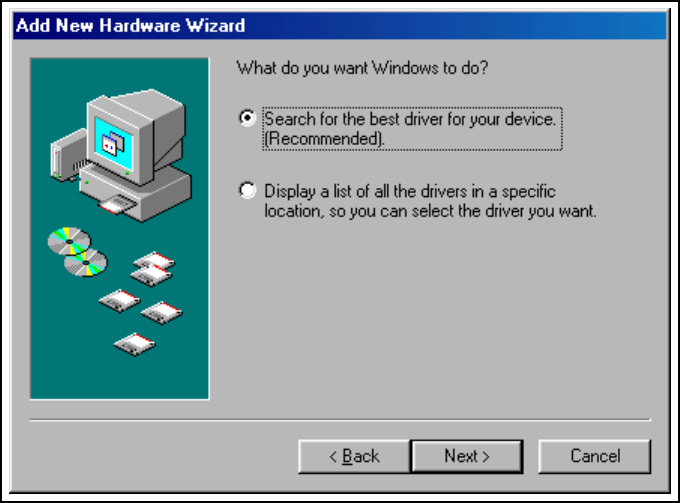
5.3 Windows 98
1. After inserting a DSCLP-200/300 for the first time, the "Add New
Hardware Wizard will appear at start up. Click the "Next" button.
2. Select "Search for the best driver for you device". Click the "Next"
button.
3. On the next dialog, select the "CD-ROM DRIVE" check box. Insert the
Quatech COM CD (shipped with the device) into the CD-ROM drive.
Click the "Next" button.
DSCLP/SSCLP-200/300 User's Manual 23


















