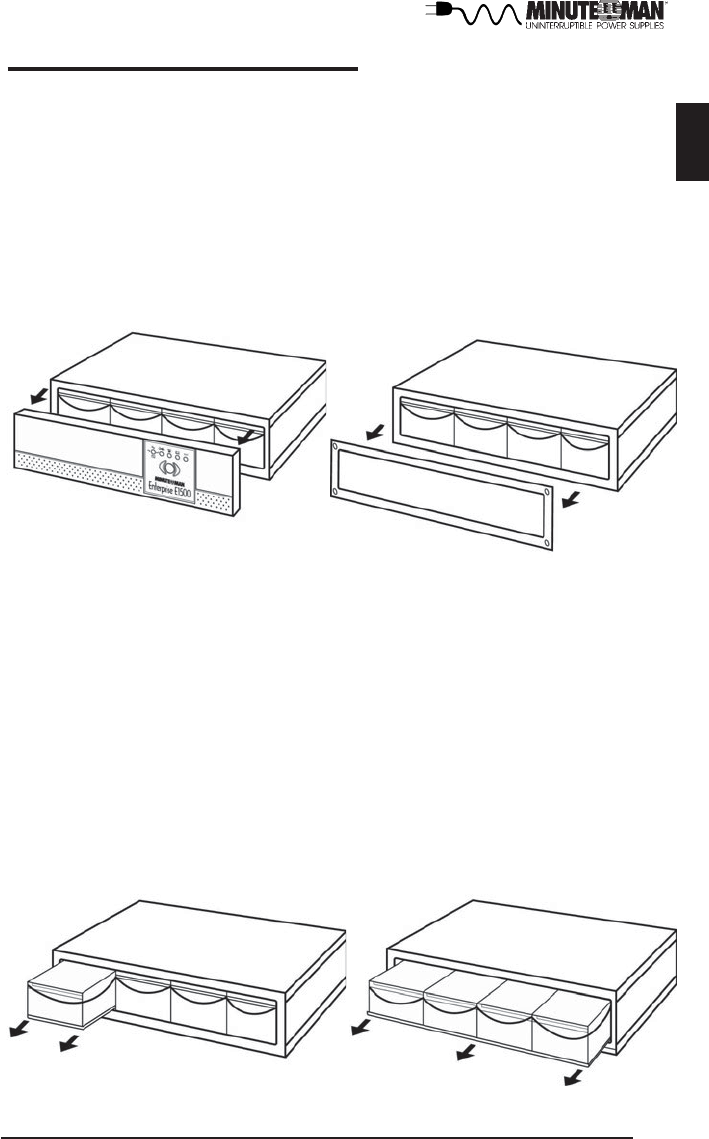
13
BATTERY REPLACEMENT PROCEDURE
PLEASE READ THE CAUTIONS BEFORE ATTEMPTING TO REPLACE THE BATTERIES
Hot-swappable batteries means that the batteries can be replaced without powering down
the whole UPS system. NOTE: If there is a power interruption while replacing the hot-
swappable batteries, with the UPS on, the load will not be backed up.
NOTE: To Hot-Swap, skip to step number 6.
1. Turn off the equipment that is plugged into the output receptacles of the UPS.
2. Press and release, after one beep, the ON/OFF button on the front panel.
3. Turn off the AC circuit breaker on the rear panel of the UPS.
4. Unplug the UPS's AC power cord from the AC outlet.
5. Unplug the equipment from the output receptacles of the UPS.
6. Remove the front panel of the UPS.
7. Remove the four retaining screws and the battery retaining bracket.
8. Using the pull tab, pull the battery out (on the left hand side looking from the front). Do not
pull the batteries out by pulling the battery jumper wires.
9. Disconnect the positive (red) wire from the battery positve terminal.
10. Remove the rest of the batteries, disconnect the battery jumper wires and the battery
negative (black) wire from the battery negative terminal.
11. Reconnect the battery negative (black) wire to the battery negative terminal and the
battery jumper wires. Verify proper polarity, negative (black) wire to the battery negative
terminal and the battery jumper wires are connected properly.
12. Reinstall the batteries into the UPS, except for the battery on the left hand side of the
UPS. Reconnect the battery positive (red) wire to the battery positive terminal. Some
sparking may occur, this is normal. Verify proper polarity, reinstall the battery into the UPS.
13. Reinstall the battery retaining bracket and the retaining screws.
14. Reinstall the front panel of the UPS.
15. Dispose of the batteries properly at an appropriate recycling facility or return them to the
supplier in the packing material for the new batteries.
16. The UPS is now ready for the normal start-up procedure.
English


















