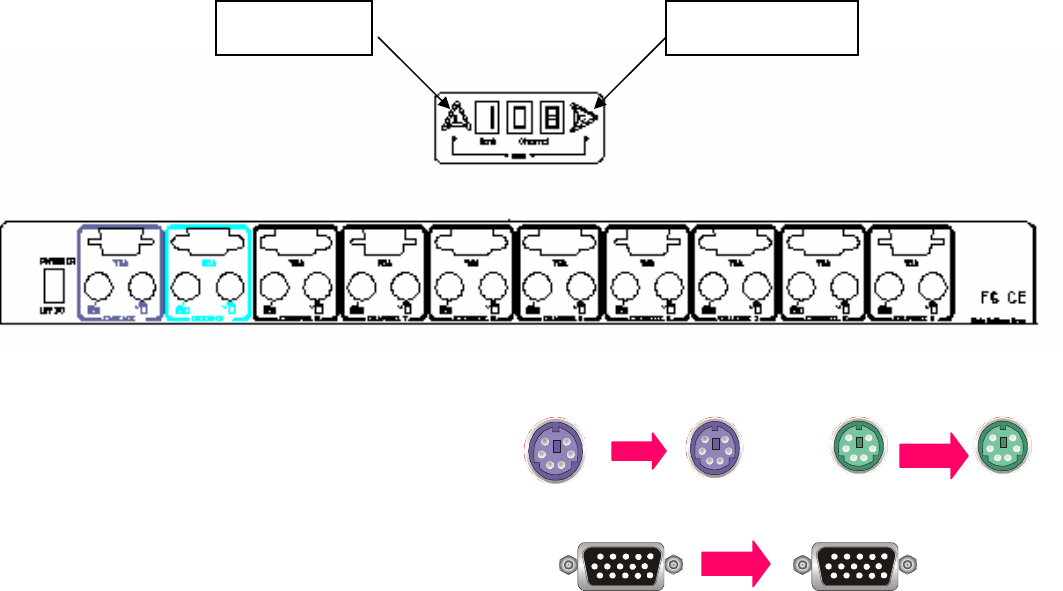
Rev. JUL-02
KVM
PS/2 Cable:
Mini Din 6 pin Male to Male
VGA Cable:
HDB15 pin Male to Male
Installation
Before installation, please make sure all of peripherals and computers have been turned off.
1. Connect the Keyboard, VGA, Mouse cables to the computer ports of KVM switch
2. After Powering on computers and finishing the boot-up process, you can start to go KVM
switch.
Note:
Please don’t switch the PC port (i.e. Don’t press the push button of KVM switch or run hot key)
during the computers are under boot-up process.
Channel Button Bank Button


















