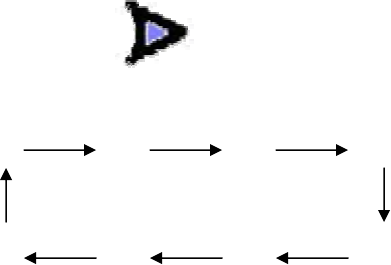
Rev. JUL-02
Startup
1. Power on the KVM power
2. 7 segments LED is on
3. Key-in the password, default is “00000000”
4. If you forget your password, please send back to Manufacturer / Distributor
5. Pressing to view all port
1 2 3 4
8 7 6 5
LED Indication
When you change the channel
If the PC is turn off or is disconnected
The LED will flash otherwise is will lit
Keyboard hot key command
Simple key sequence
Press “ Scroll Lock” twice within 2sec
Follow with a beep sound, going into the hot key mode
Need to key in the hot key within 2 sec
Go back to Operation System Control state


















