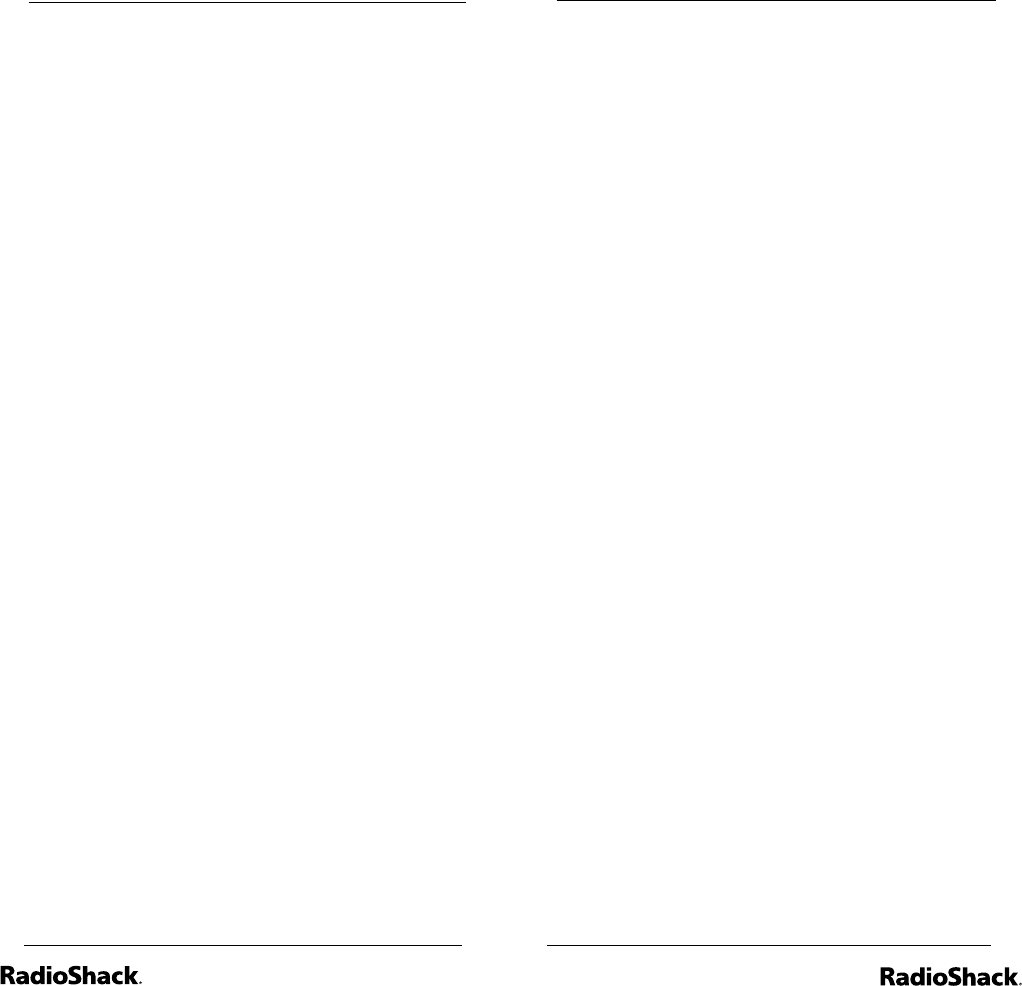
2
Contents
3
Contents
About Your Scanner.......................................4
Connecting the Antenna....................................6
Attaching the Belt Clip.......................................6
Powering Your Scanner ......................................6
Batteries...............................................................7
Battery Notes ..........................................................8
External Power ........................................................9
Turning on the Scanner ......................................9
Setting the Volume.............................................9
Setting the Squelch ............................................9
Headphones and Speakers..............................10
Listening Safely .....................................................10
Understanding Your Scanner .......................10
Understanding Banks .......................................11
Service Banks.........................................................11
Channel Storage Banks........................................11
Transferring Data from Another Scanner or PC.12
Cloning Your Scanner...........................................12
Wired Programming.............................................12
Settings........................................................13
Delay..................................................................13
Using the Keylock .............................................14
Turning the Keytone On and Off.....................14
Using the Backlight Display .............................15
Using the Auto Backlight Display....................15
Using Power-On Light ......................................15
Using the Battery Save Function .....................16
Adjusting the LCD Contrast.............................16
Using the Scanner at the Racetrack .............16
Before You Get to the Track.............................17
When You Get to the Track..............................17
Loading the Preset Race Frequency List.............18
Programming Driver Frequencies .......................18
Monitoring a Car...................................................19
Select the Car’s Primary Frequency.....................19
Overwriting the Preset Race Frequency List.......19
Storing Known Frequencies Into Channels ....20
Editing a Tag .....................................................21
Copying a Frequency .......................................22
Searching.....................................................23
Fine Tune...........................................................23
Service Bank Search..........................................23
Chain Search .....................................................24
Search Speeds...................................................25
Storing Found Frequencies..............................25
Programming Search Ranges ..........................25
Search Skip Memory.........................................26
Signal Stalker I...................................................27
Setting the Signal Stalker I Options....................27
Signal Stalker I Options........................................28
Using Signal Stalker I............................................29
Band Meter for Signal Stalker I............................30
Scanning ......................................................31
Manually Selecting a Channel .........................31
Turning Channel Storage Banks On and Off..32
Locking Out Channels......................................32
Priority................................................................33
Weather Scan....................................................34
Turning on the Weather Alert Feature ...............34
Skywarn..............................................................34
About Skywarn ......................................................34
Troubleshooting...........................................36
Resetting the Scanner ..........................................37
Additional Information.................................37
FCC Notice........................................................37
Scanning Legally...............................................38
Care....................................................................39
Service and Repair................................................39
Specifications ...................................................40


















