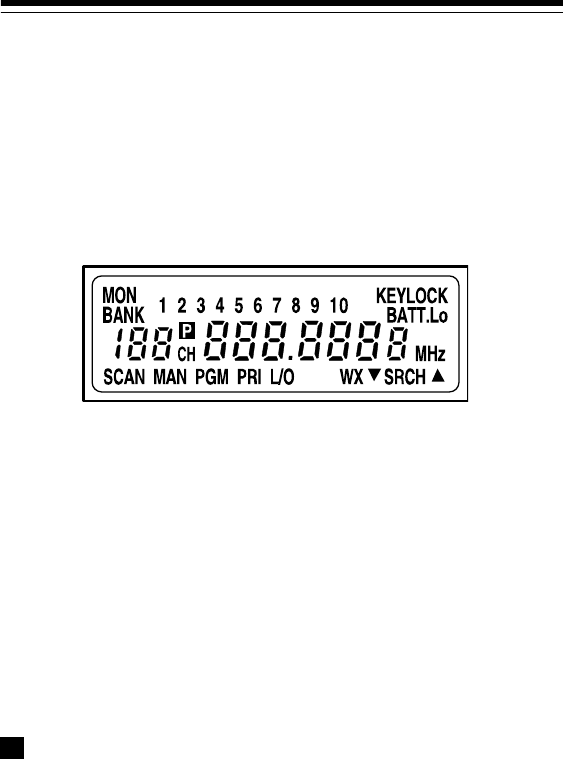
17
for example) shows the channels that make up a memory bank. In ad-
dition, the keypad has different functions in manual mode, scan mode,
and program mode. See “Banks and Memories” on Page 19.
A LOOK AT THE DISPLAY
The display has several indicators that show the scanner’s current op-
erating mode. A quick look at the display will help you understand how
to operate your scanner.
MON — appears when you listen to a monitor memory. A number
(
1–10) appears to the right of MON indicating which monitor memory
you are listening to.
BANK — shows which channel-storage banks are turned on for the
scan mode. See “Banks and Memories” on Page 19.
KEYLOCK — appears when you lock the keypad.
BATT.Lo — appears when the batteries are low.
CH — digits that precede this indicator show which of the 100 channels
the scanner is tuned to.
P
— appears when you listen to the priority channel.
MHz — digits that precede this indicator show which frequency the
scanner is tuned to.
SCAN — appears when you scan channels.
MAN — appears when you manually select a channel.
PGM — appears while you program frequencies into the scanner’s
channels.
20-311a.fm Page 17 Friday, February 12, 1999 4:51 PM


















