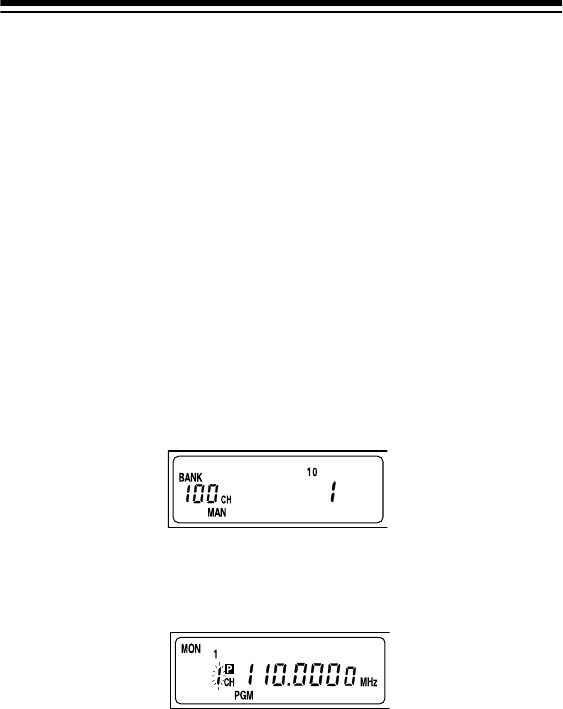
24
LISTENING TO MONITOR MEMORIES
Once you have stored frequencies into monitor memories using a di-
rect or limit search, you can listen to the monitor memories by pressing
MANUAL
,
MON
, then the number for the monitor memory you want to
listen to. Use the
1
–
9
number keys for memories 1–9, and
0
for memo-
ry 10.
MOVING A FREQUENCY FROM A MONITOR
MEMORY TO A CHANNEL
Follow these steps to move a frequency stored in a monitor memory to
a permanent channel.
1. Press
MANUAL
. MAN appears.
2. Enter the number (
1
–
100
) for the channel where you want to store
the monitor frequency. The channel number appears.
3. Press
PROGRAM
.
4. Press
MON
then the number of the monitor memory number that
has the frequency you want to store. The channel number flashes.
5. Press
E
. The scanner stores the frequency in the selected chan-
nel, and the channel number stops flashing.
20-311a.fm Page 24 Friday, February 12, 1999 4:51 PM


















