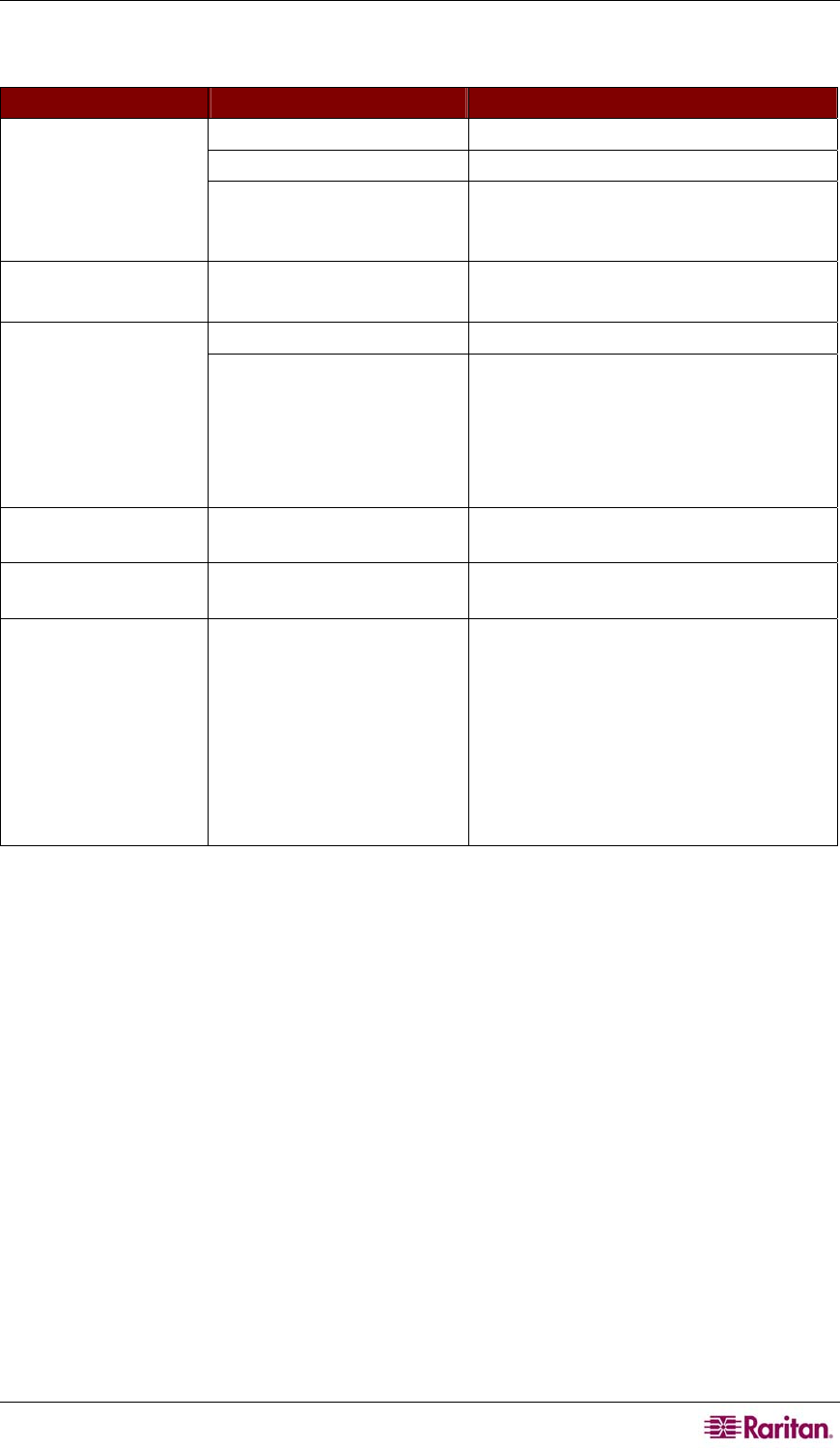
APPENDIX B: TROUBLESHOOTING 9
Appendix B: Troubleshooting
SYMPTOM PROBABLE CAUSE SOLUTION
Bad connection. Check cable connection.
Computer not powered ON Power ON the computer.
No front panel lights
Notebook computer or
Guardian device
Use an external 6V 6V/1.4 amp. power
adapter to power CompuSwitch. Refer to
Page 11.
Channel light flashes
continuously
Computer not powered ON
for that channel
Power ON the computer.
Activate Skip function.
Loose video connection(s) Check and reconnect cables. No video display for
one or all computers
Monitor problems Turn off power to the computers. Connect
the suspect monitor directly to the
computer, and check for proper display. If
no display, the problem is with the
computer or the monitor. If display is
correct, contact dealer for service.
Keyboard error on one
machine
Keyboard connection Check K/B cable connection of the
computer not operating properly.
Unable to select
Channel
Scan function is active Toggle the Scan button so that the light
above the button is OFF.
Keyboard does not
function, or mouse
locks up
Keyboard or mouse
connection loose
Check keyboard or mouse connection.
Power down the problem computer first.
Connect the keyboard or mouse directly to
the computer to determine if the problem
is with the computer keyboard or mouse
port. Then connect the problem computer
to a different channel, and restart the
computers. If problems persist, contact
dealer.


















