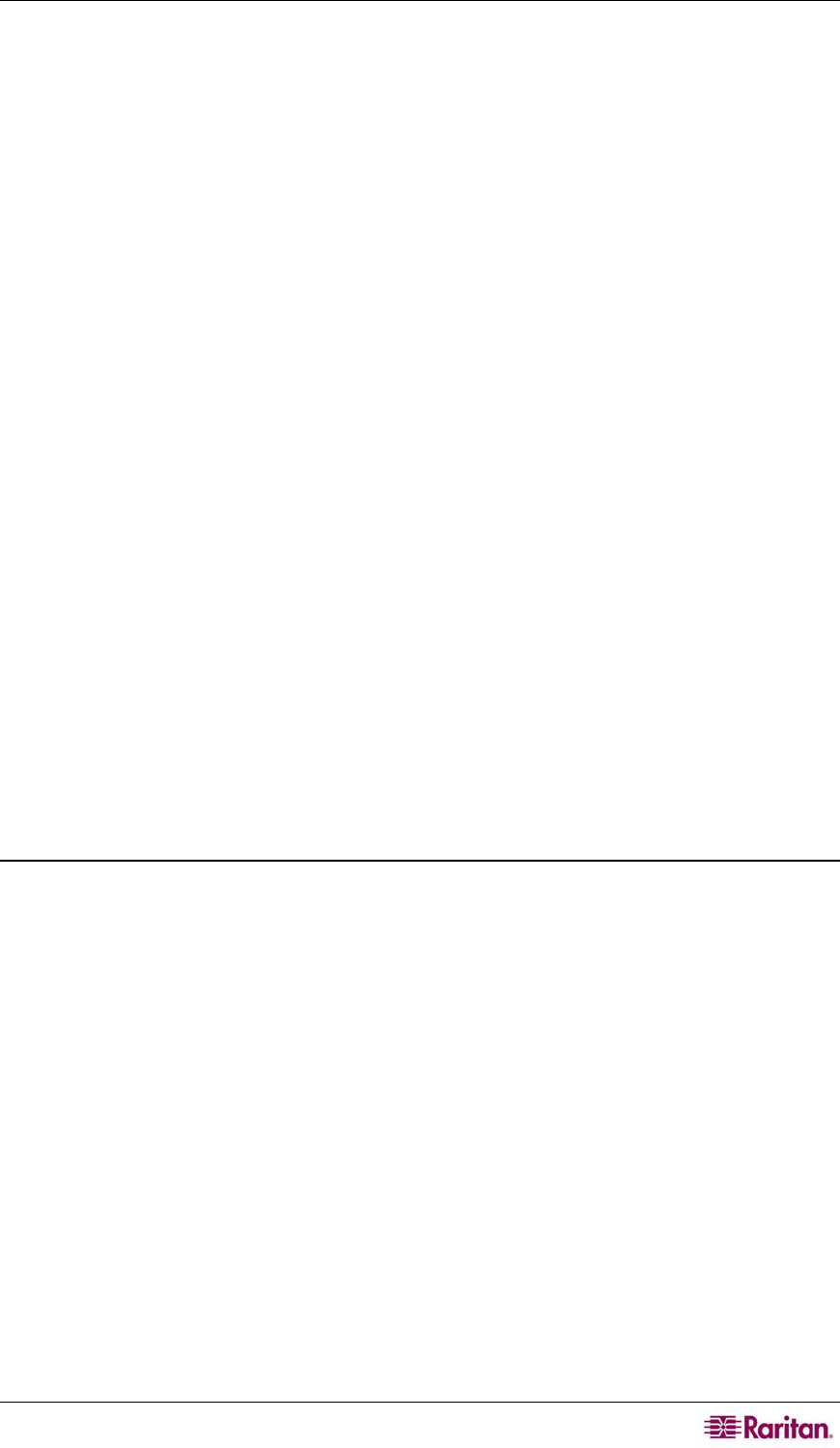
CHAPTER 2: PRE-DEPLOYMENT PLANNING 3
Chapter 2: Pre-Deployment Planning
Prepare Infrastructure
Planning for the installation of your CC-SG and Raritan devices is very much like the planning
for any other new systems in your datacenter. HVAC, power, physical access and mounting,
network, cabling, and remote access must be considered.
• Heating and Cooling. It is essential to have adequate heating and cooling so that the
equipment can operate in the temperature and humidity ranges for which it has been designed.
Please refer to the specific product User Guide for additional information.
• Power Supplies. Raritan products have auto-ranging power supplies so they can function in
most datacenter environments. Some products have dual power supplies for power
redundancy such as CC-SG.
• Serial Device Connectivity. Uses either a straight through Ethernet cable or a crossover
cable. Sun and Cisco serial interfaces typically use a crossover cable that connects directly to
an RJ45 port. Other serial targets typically use a standard Ethernet cable attached to a DB9 or
DB25 serial connector.
• Cabling Requirements. Depends on the specific products deployed as well as datacenter
distances and structured cabling design. Cables should be tested and within distance
limitation guidelines for each device. IP-Reach, Dominion KSX, and Dominion KX101
devices should use Raritan-supplied KVM cabling.
• LAN Ports. All Raritan devices covered in this guide have an auto-sensing 10/100 Base-T
network port for attachment to your LAN. Some devices, including CC-SG, have dual-LAN
ports for redundancy. Some Raritan devices also have gigabit Ethernet.
• Remote Access for Raritan Devices. External remote access for some devices, in an
emergency situation, can be accommodated via modem. Appropriate phone lines and
modems should be obtained prior to installation.
• Rack Mounts. Most Raritan devices include rack mounts for installation into datacenter
cabinets and racks. Some devices, such as the Dominion SX4 and SX8, have optional rack-
mount kits available. Please refer to the specific product User Guide or Deployment Guide
for additional information.
Basic Requirements for Dominion Products
All Dominion products include rack mounts for installation in standard 19 inch cabinets. Standard
included power cables are for 110 VAC/15 amp receptacles. Power supplies are 110/220 auto
switching.
• Dominion KX devices use standard CAT 5 or better cabling for connecting between the
target and Dominion KX. The standard supported distance is 150 feet. Each target requires a
CIM.
• Dominion SX serial devices use standard CAT 5 or better cabling for connecting to serial
devices. Raritan DB9/DB25-RJ45 adapters need to be connected to the device serial port for
connection to the CAT 5 cable. Serial devices that use a RJ45 rollover interface should be
connected directly to the Dominion SX with a rollover cable. This applies to most Cisco and
Sun products. Use a 1 foot Raritan rollover adapter cable to allow the use of standard CAT 5
or better cabling for these type devices.


















