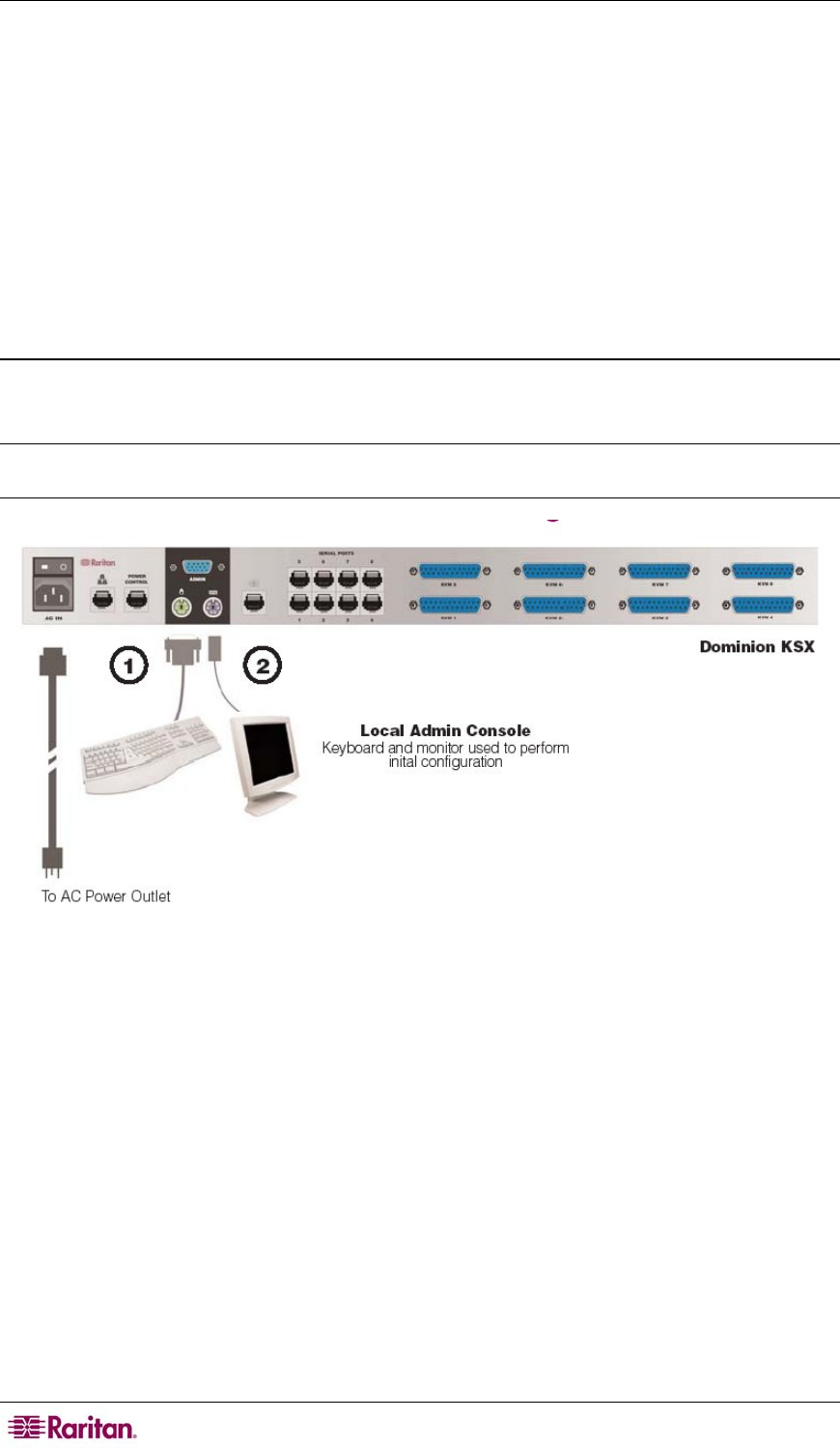
16 RARITAN DIGITAL SOLUTION DEPLOYMENT GUIDE
Connect to Network and Attach Serial Devices
1. Power OFF the SX unit.
2. Disconnect from the installation computer, and move the Dominion SX to the location where
it will be added to CC-SG.
3. Connect one end of a straight-through Cat5 cable to the SX.
4. Connect the other end of the Cat5 cable to the network.
5. To attach a device with a standard DB9 or DB25 serial console port, connect one end of a
standard Cat5 Ethernet cable to a serial console port on the Dominion SX.
6. Connect the other end to a Raritan Nulling Serial Adapter (p/n ASCSDB9F, ASCSDB9M,
ASCSDB25F, ASCSDB25M) as appropriate.
7. Connect the adapter to the console port of the device.
Dominion KSX Devices
The following section provides you with the necessary background information and steps to
install and configure Raritan KSX units to conform to CC-SG’s requirements.
Note: Be sure to document the device name, IP address, administrative username and password,
and attached systems (port number, type, system name) in Appendix A: Installation Template.
Figure 6 Dominion KSX Back panel Connections
Attach Power Cord and Local Console
1. Connect the included AC power cord to the Dominion KSX unit and plug into an AC Power
Outlet.
2. Attach a PS/2 keyboard and multi-sync monitor to the corresponding local Admin Console
ports on the Dominion KSX. Depending on your KSX model, the local Admin Console ports
may be on the front (remove the front bezel by pulling it towards you) or the rear panel of
your KSX unit. The local Admin Console is used during initial setup, but may be removed
after setup is complete.
3. Power ON the Dominion KSX.
Set Dominion KSX IP Address
1. After booting, the Dominion KSX displays the Setup Wizard on the Admin Console screen.
Press B on the Admin Console keyboard to begin the initial configuration.
2. On the Network Configuration Screen, assign a unique name (for example, “Atlanta Office”)
and IP Address parameters for this Dominion KSX unit. Please refer to Raritan’s Dominion
KSX User Guide for additional information on administrative parameters.


















