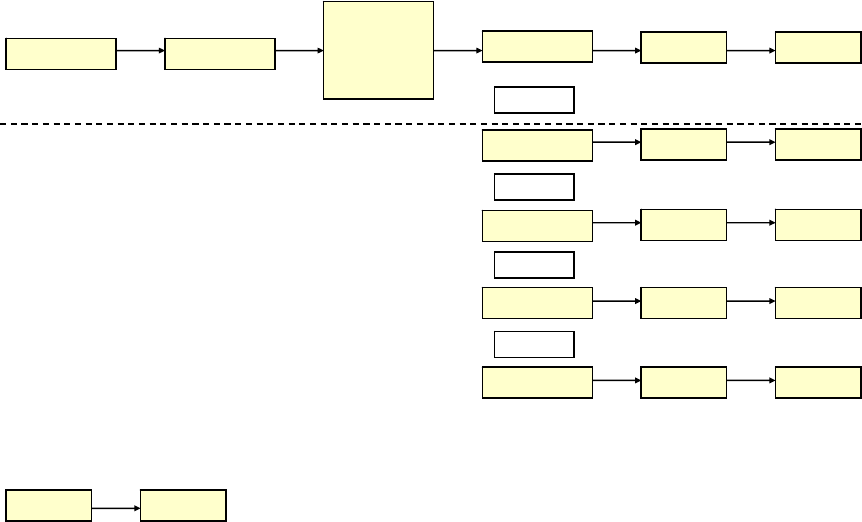
Hardware Appliance
3.0.2 3.1.0
3.1.1
3.2.0
3.2.1
4.0.0.5.5
5.0.0
4.1.0.5.10
Or
4.0.1.5.3
Or
4.2.0.5.17
Or
5.0.0
5.0.0
5.0.0
4.3.0
Or
5.0.0
5.1.0
5.1.0
5.1.0
5.1.0
5.1.0
5.0.5 5.1.0
Virtual Appliance
Please back up your CC-SG before and after any upgrade step. For detailed
step by step instructions on upgrading, refer to the Readme file available with
this CC-SG release. You may also need to upgrade your other Raritan devices.
For a complete list of supported devices, refer to the CC-SG Compatibility
Matrix. For instructions on upgrading managed Raritan devices, refer to the
CC-SG Administrators Guide.
About Licensing
(Note – this section applies only to hardware appliance upgrades from
pre-5.0.0 versions; all others can disregard).
In release 5.0.0, new licensing features were introduced in CC-SG. Licenses
are now established and tracked through the new License Manager, located in
the Administration menu of the Administration Client.
As seen in the upgrade path diagram above, if your unit is running a version
lower than 5.0.0, you must upgrade to 5.0.0 before moving up to 5.1.0.
The Licenses will be created during this step.
During the upgrade process, CC-SG will establish a 128 node base license and
will also build any applicable “add-on” licenses needed, based on the
quantity of nodes in the unit’s database. If there are more than 128
nodes in the database, a second license known as an “Add-On” license is
CC-SG 5.1.0 Release Notes Doc. #
255-80-0005-00 Page 3 of 9











